Hi Dan,
The form fields need to be mapped with the fields from Contact or Lead entity. So it is necessary to create a custom field in the entity you’d like to map with if the existing fields cannot meet your request.
For example, I created a customer field in Contact entity, whose data type is Option Set.
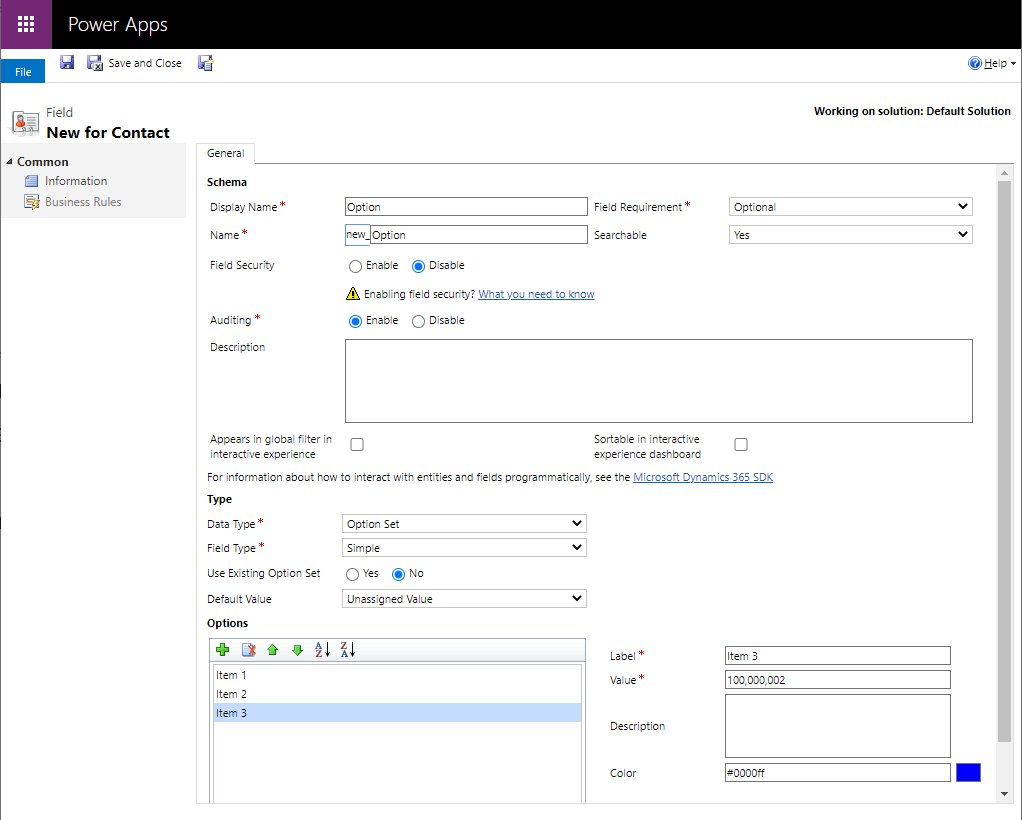
After saving it, the form field can be created and mapped with the above field.
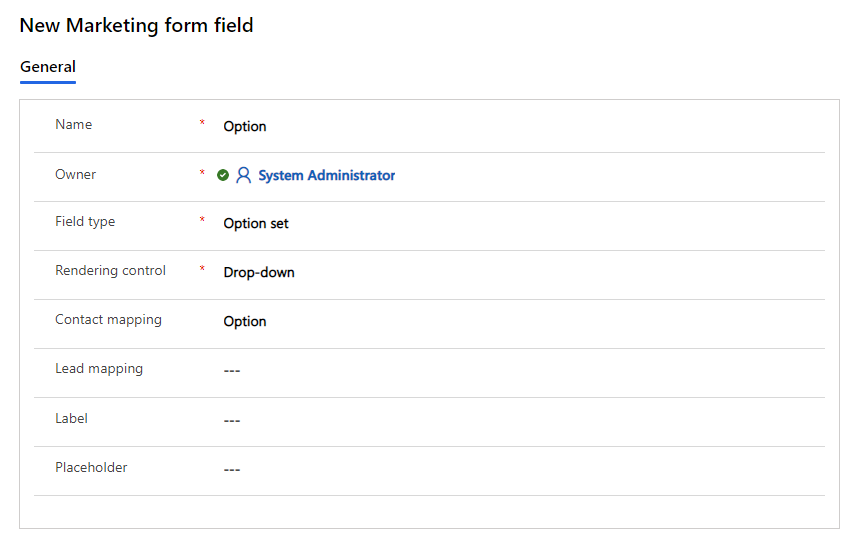
Then it can be inserted into a marketing form.
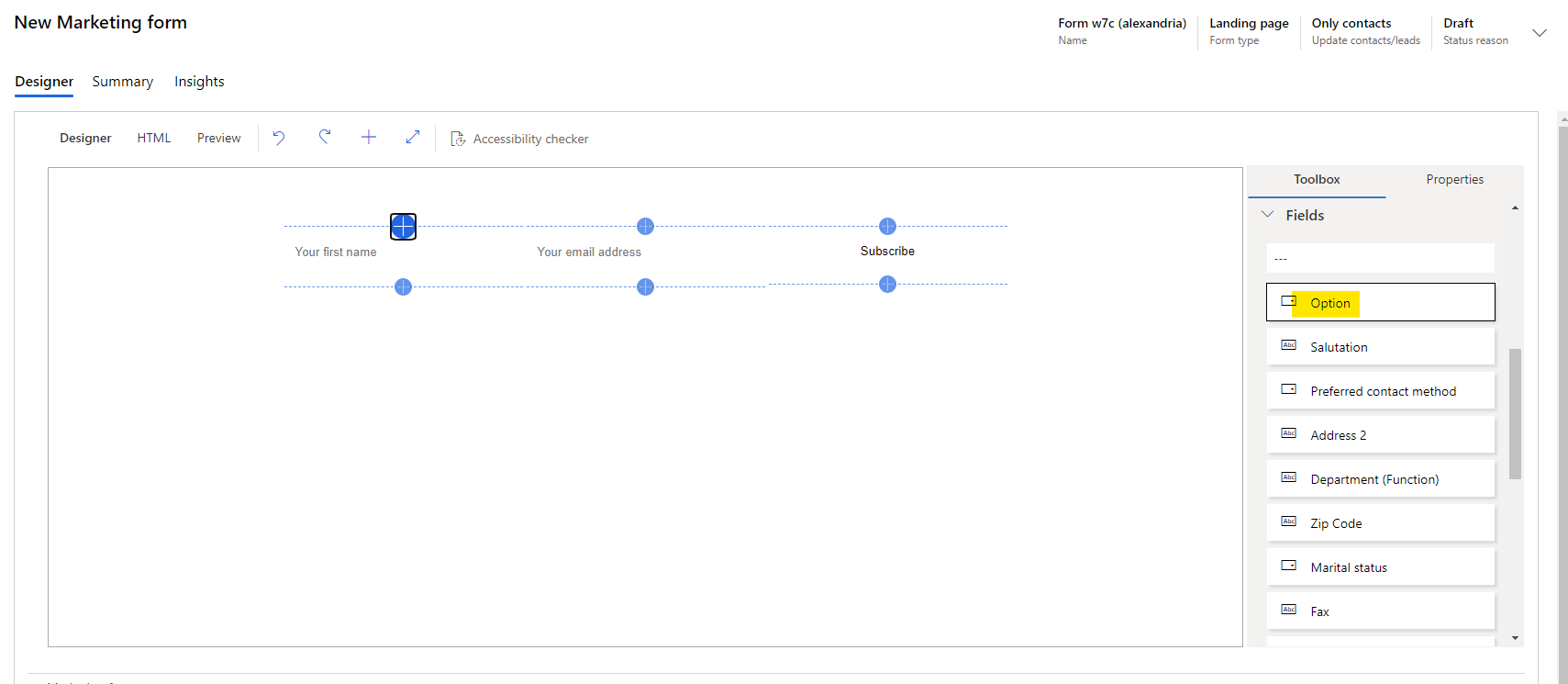
If this helped you, I'd appreciate it if you'd mark this as a Verified Answer, which may in turn help others as well.
Best Regards,
Nya



