Hello Community,
I would like to ask how I am able to trigger my workflow when I click on my Ribbon Button in the record view list?
My requirement:
The customer wants me to implement the feature that, If the user selects at least 2 forecast records in the record view list, then the Ribbon Button called "OK" appears in the ribbon.
If the user clicks the OK Button, a workflow will be triggered which then changes the "Ok"-Column value in the view from "No" to "Yes".
What I have done so far:
- I created the Ribbon Button in the RibbonWorkbench.
- I associated the Command Rule with the needed JS scripts and added it to the OK Button.
- I added Enable Rule to the OK Button
- I created the Workflow
It looks like this:
The Workflow:
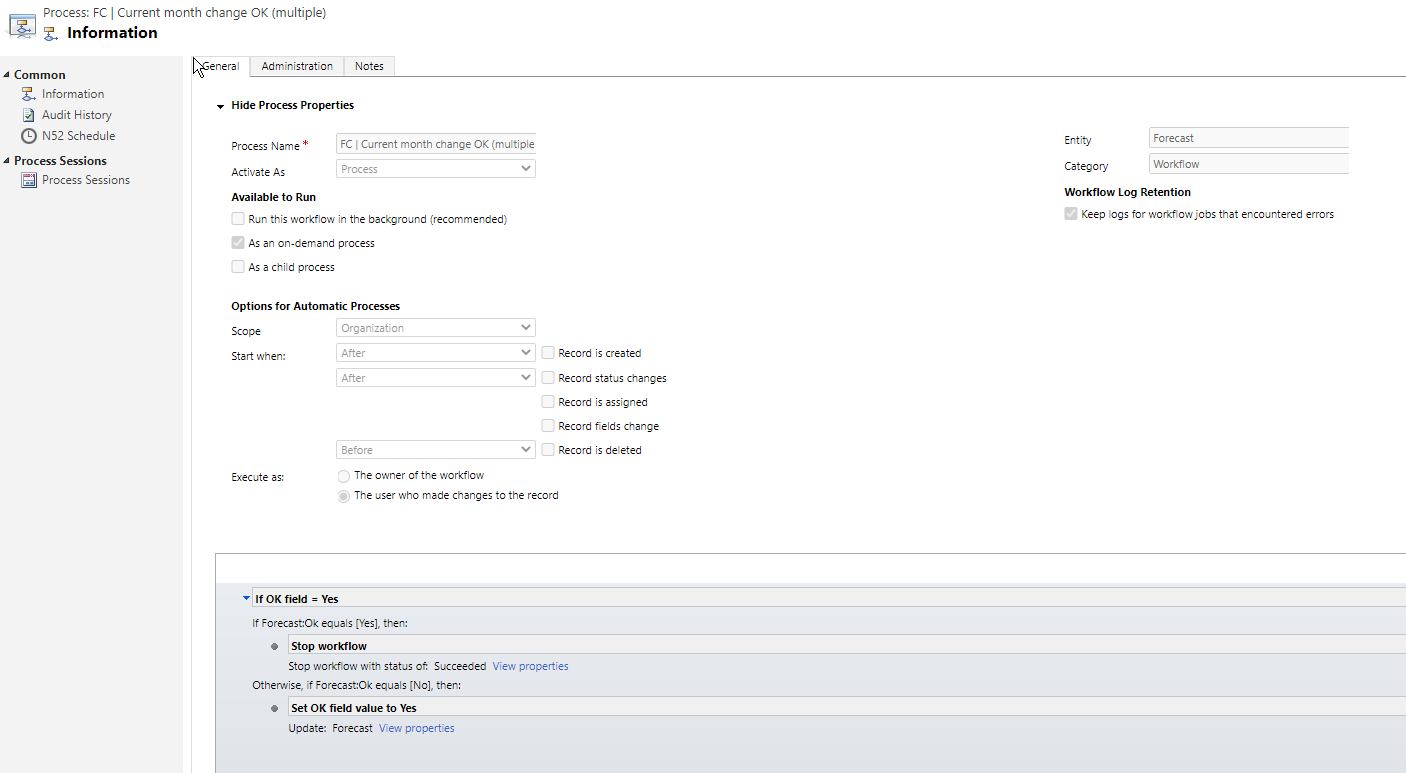
The JavaScript function (As you can see here I provided a hardcoded GUID of Workflow, but I just copied this GUID from a similar function above.)
My question here specifically: If I copy the GUID of the Worfkflow above, which is "210B7CF2-EEB6-4342-AA15-DDC2648BECE3", will it correctly run or do I miss any steps in here overall?
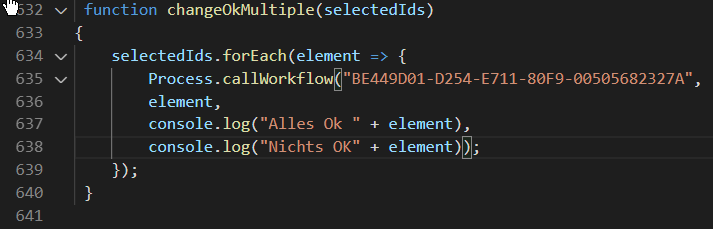
The Ribbon Button:
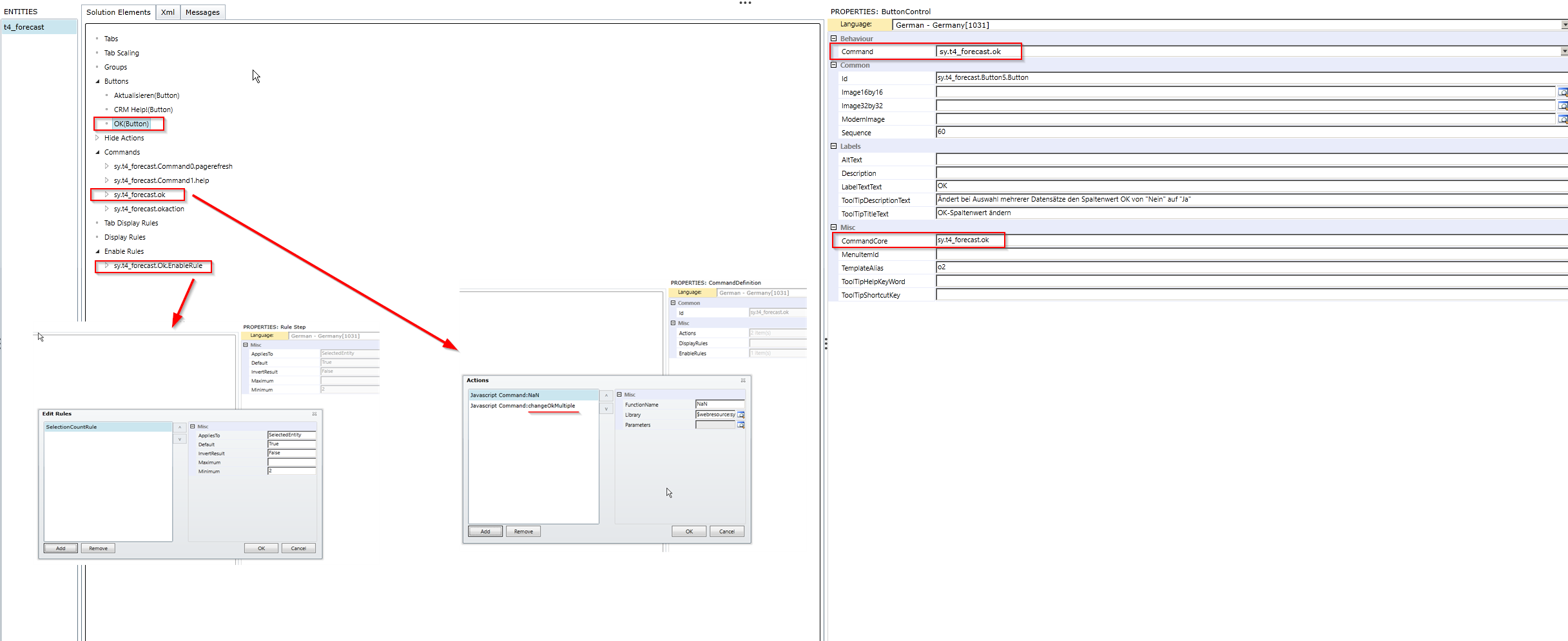
Thank you !



