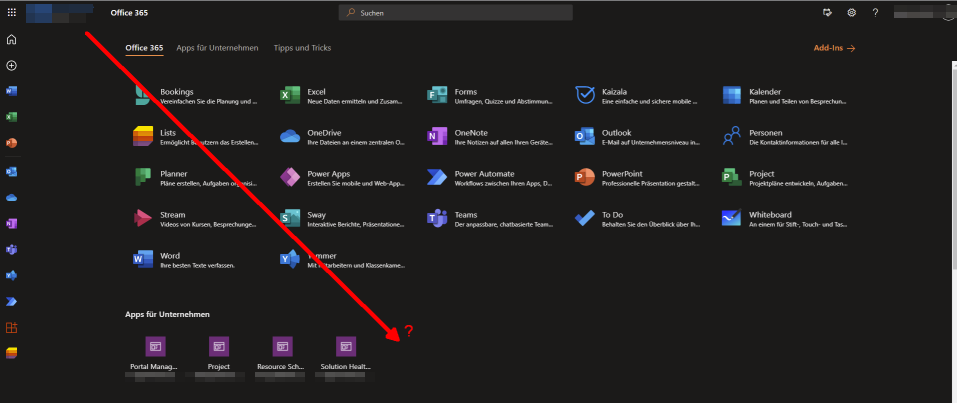Hi,
I have the issue that a user can't see the tiles for D365 he has access to in the office portal. The most weird thing is that he can access the system regularly via the web link. So he definitely has an active account for the system. Also all security roles have been checked multiple times and compared with other users who see the tiles.
He has tried different web browsers as well as InPrivate mode and emtied cache. I have also taken the security roles and added them again.
From what I know one can see the tiles when you have access to the apps. I couldn't find any setting for enable or disable them just for the view.
Even when he is trying to enter the app selector from D365 Sales directly he is still seeing only four default apps that aren't in use.
Does anyone have an explanation for this? As I'm running out of ideas what might have caused this situation.
Thanks for any help!
For understanding:
This is my view with the tiles 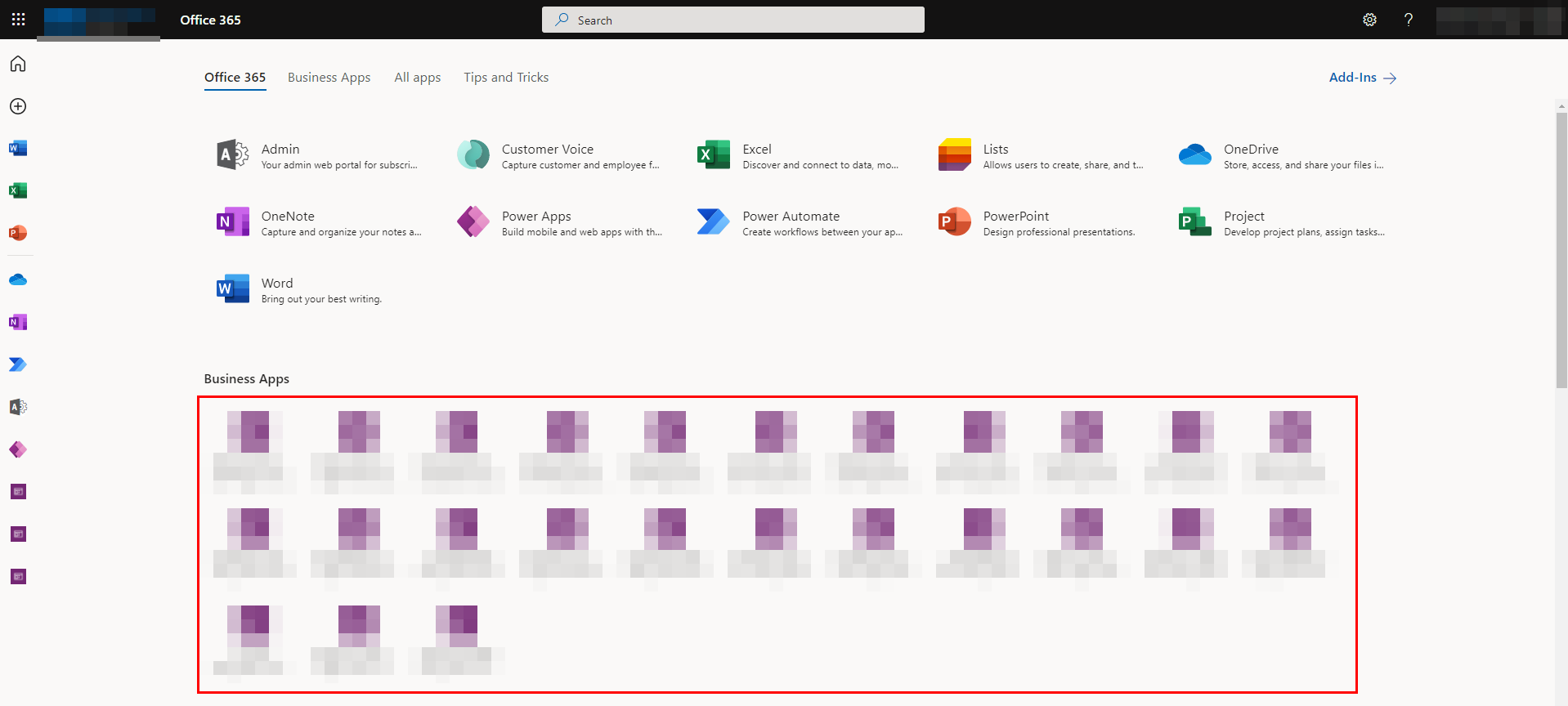
This is his view (only 4 default ones that aren't in use):