Okay, so I've created a new report in report writer and have called it Vendor History.
I'd like to be able to run it from the Vendor Maintenance screen:
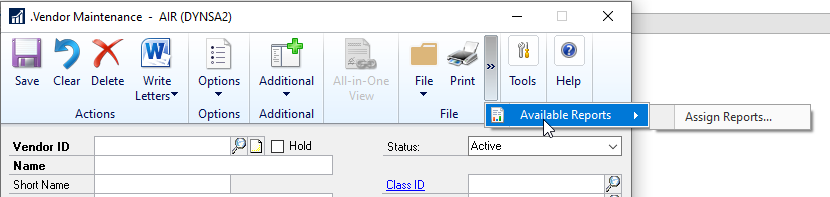
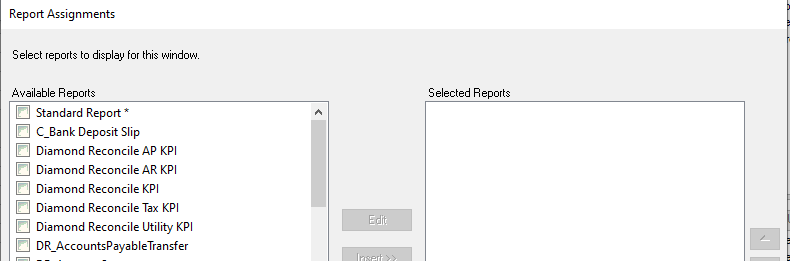
But the new report isn't available in the Available Reports list on the Report Assignments screen.
How would I go about adding the new report I've created in Report Writer?



