Hi SarahC,
In this scenario, an Opportunity can be associated with multiple Accounts, and an Account can also be associated with multiple Opportunities.
So, the relationship between Account and Opportunity is N:N.
In this case, we only need to add a sub-grid for both Account form and Opportunity form.
Step 1. new a N:N relationship for Account and Opportunity.
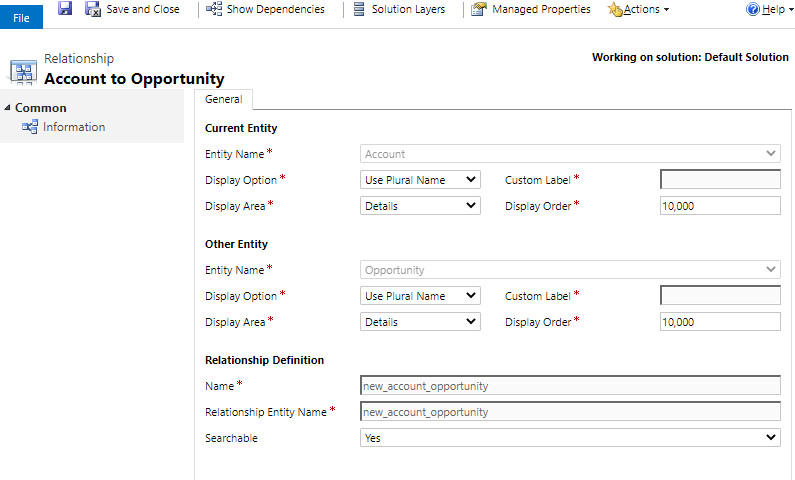
Step 2. Insert a sub-grid of this N:N relationship on the Account form and Opportunity form.

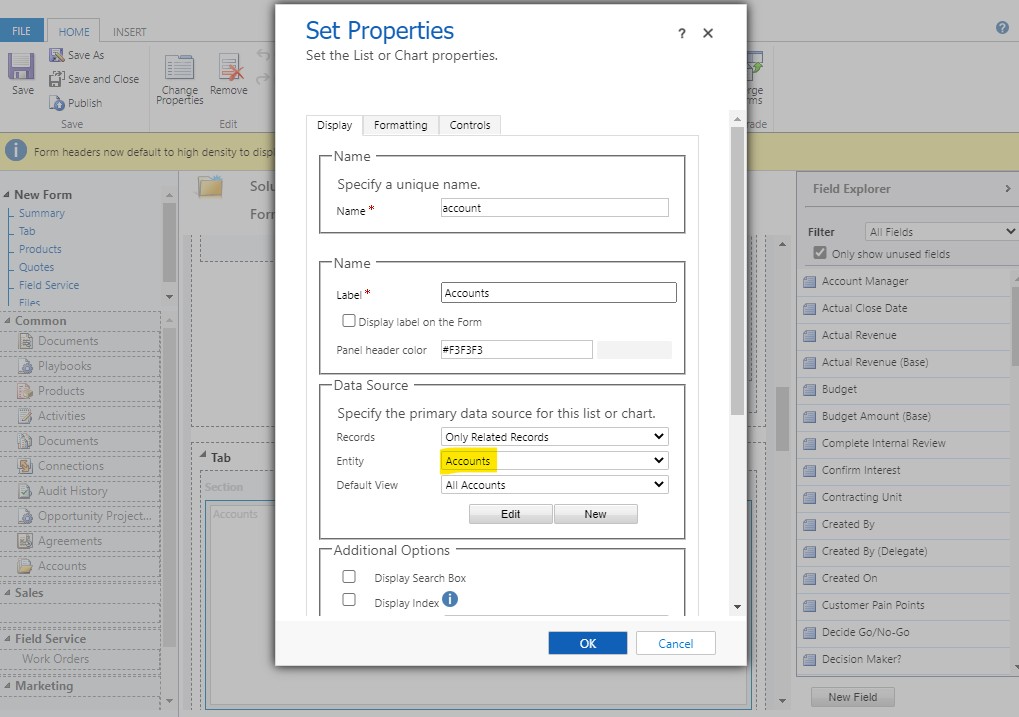
Test:
In the Opportunity "opp1", there are two related Account "acc1" and "acc2".
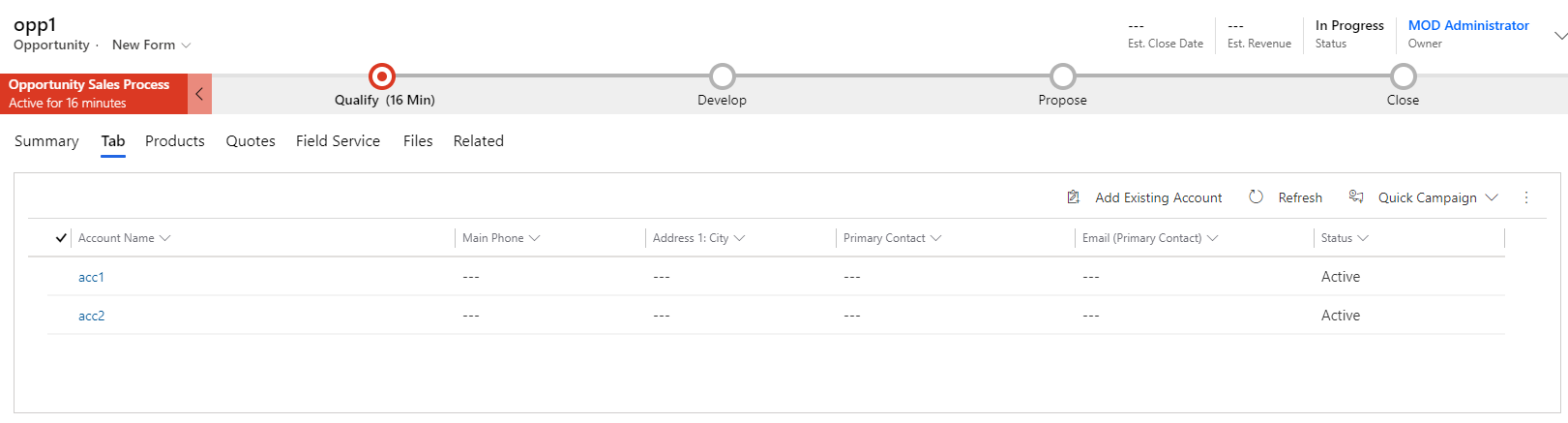
In the Opportunity "opp2", there are two related Account "acc2" and "acc3".
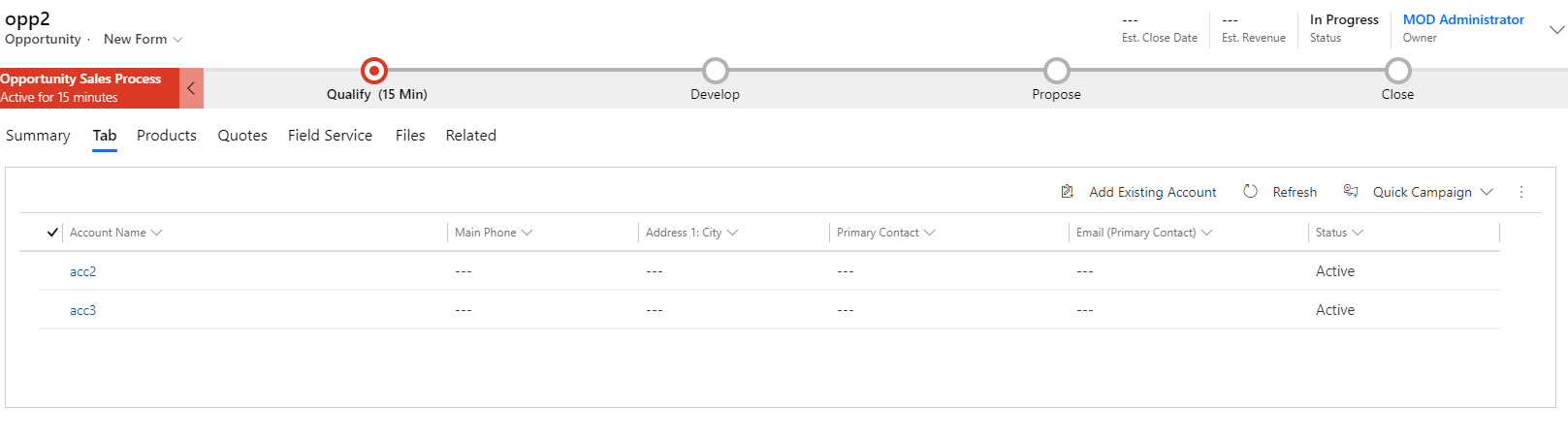
In the Account "acc1", there is a related Opportunity "opp1".
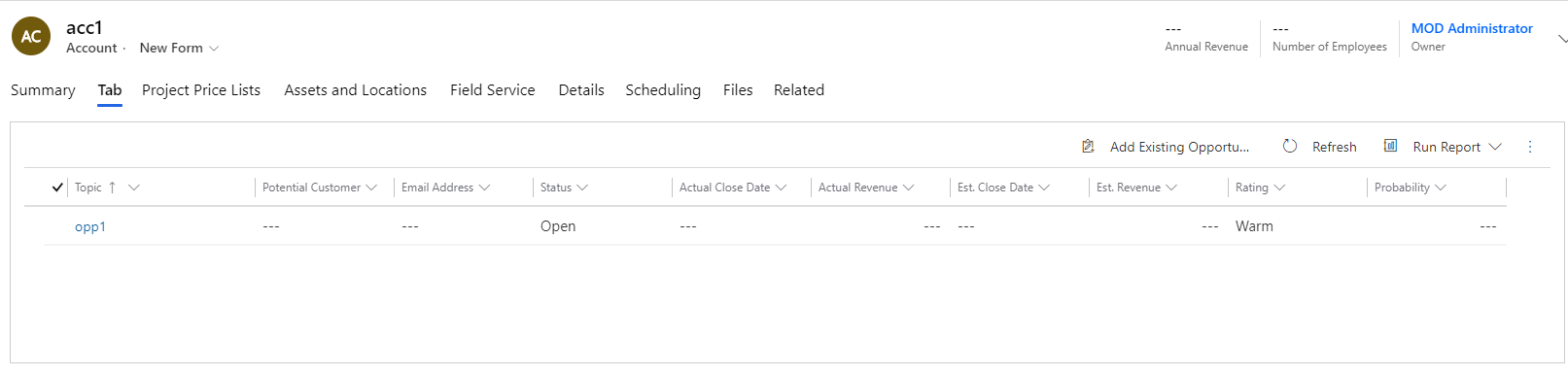
In the Account "acc2", there is two related Opportunity "opp1" and "opp2".
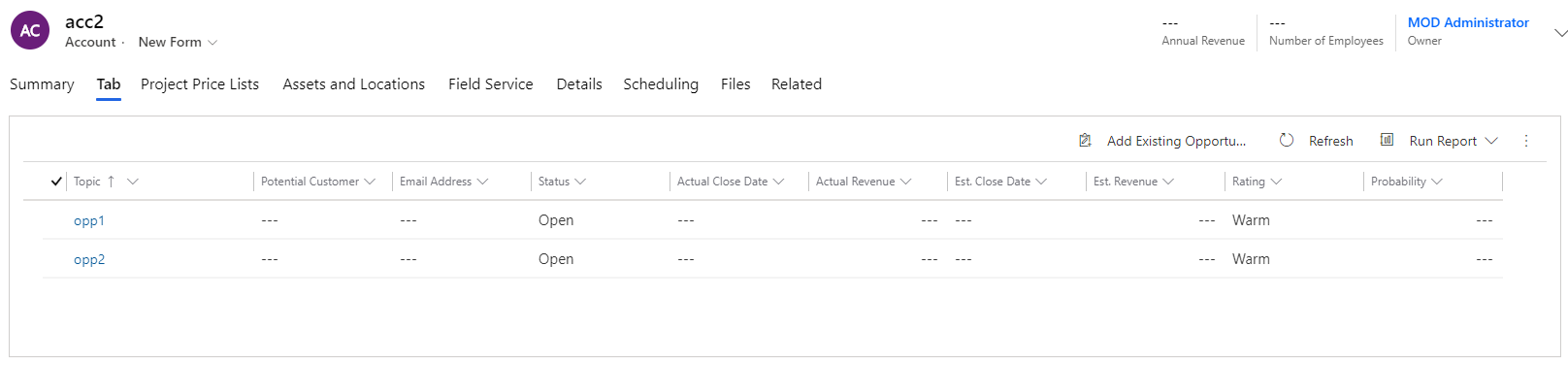
In the Account "acc3", there is a related Opportunity "opp2".




