Hi NLuk,
1. As all available Calculated field functions are mentioned in my post link, there are 3 return Data type
> Date and Time
> Whole Number
> String
From your screenshot, your're building the field in PowerApps,
for me, I usually create it in CRM system > customization directly,
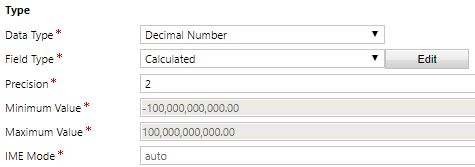
2. As the DIFFINDAYS function definition, this function will return a Whole Number data type,
which means by default we could only set the calculated field type to Whole Number or Decimal Number to save calculated value in CRM setting,
we need customization to give the calculated data unit manually, calculated function or formula won't detect unit by itself.
So your unit determination is actually controlled by PowerApps designer, and the issue of minutes would be a bug.
3. You could take CONCAT function in my screenshot as workround.
Regards,
Clofly



