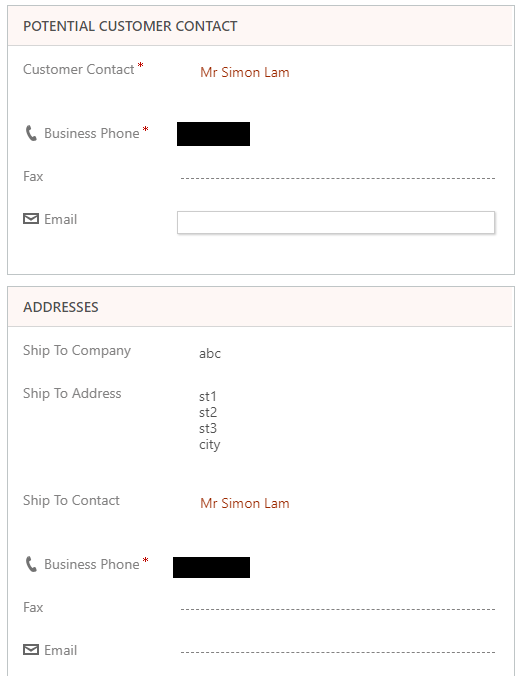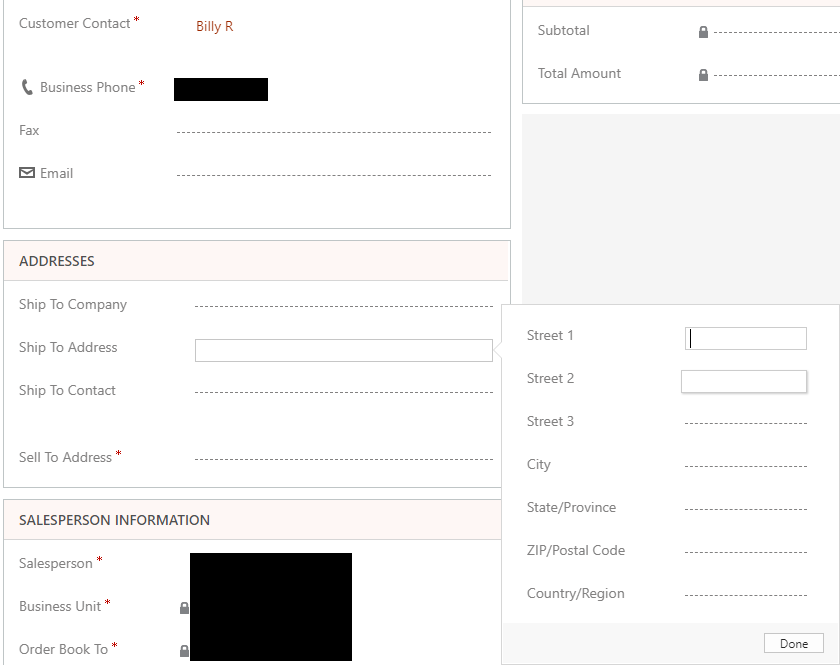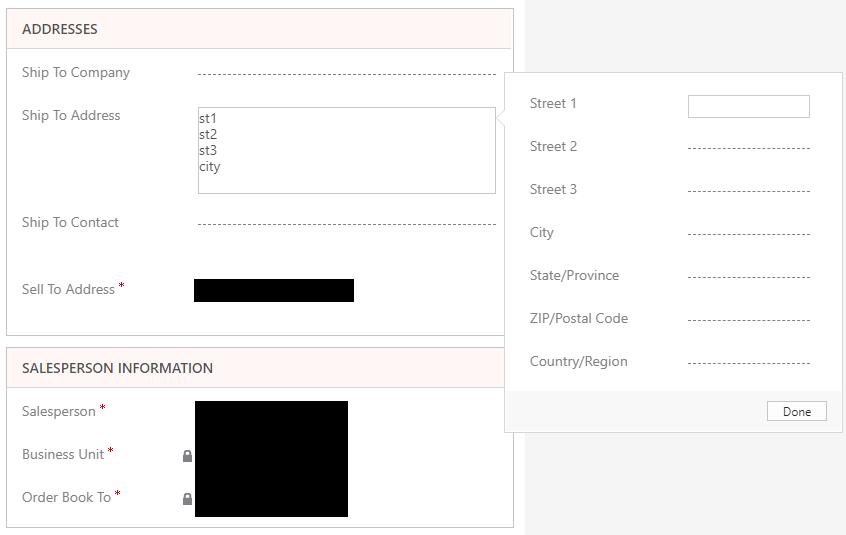I am try to clear ship to address field in quote. I set shipto_composite, line1, 2, 3, city.... to null and it show nothing in composite field.
However, after save the quote, the composite field remind unchange. How to focus clear the address field?
function CustomerOnChange(executionContext) {
var formContext = executionContext.getFormContext();
formContext.getAttribute("shipto_contactname").setValue();
formContext.getAttribute("shipto_name").setValue();
formContext.getAttribute("shipto_city").setValue();
formContext.getAttribute("shipto_country").setValue();
formContext.getAttribute("shipto_line1").setValue();
formContext.getAttribute("shipto_line2").setValue();
formContext.getAttribute("shipto_line3").setValue();
formContext.getAttribute("shipto_postalcode").setValue();
formContext.getAttribute("shipto_stateorprovince").setValue();
}