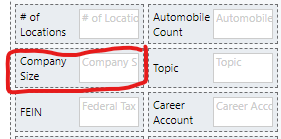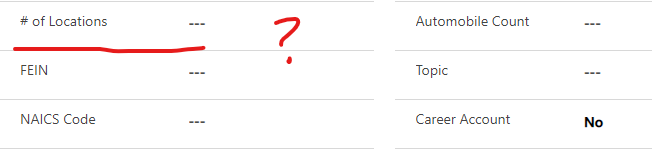Hi there!
I'm working on adding a new field to an existing UI account form. I've added the field, and when I open the form editor for the account, it shows that it is there, and has the same settings as other custom fields. Yet when you view the form itself, the field is not showing. I've checked field level security, I've logged in and out, cleared my cache and cookies, everything.
The solution has been published and opening the edit form it shows up every time, but is not showing on the form itself. I'm newer to UI so I've tried all my tricks and I'm still stumped. Any ideas?