Hi pdr469,
Could you share me more details about what "how to actually create a user for someone" means?
As per my understanding, when "allow anonymous registration" is enabled, customers need to register as portal users to submit event registration form,
otherwise they will be asked to sign in on registration page.
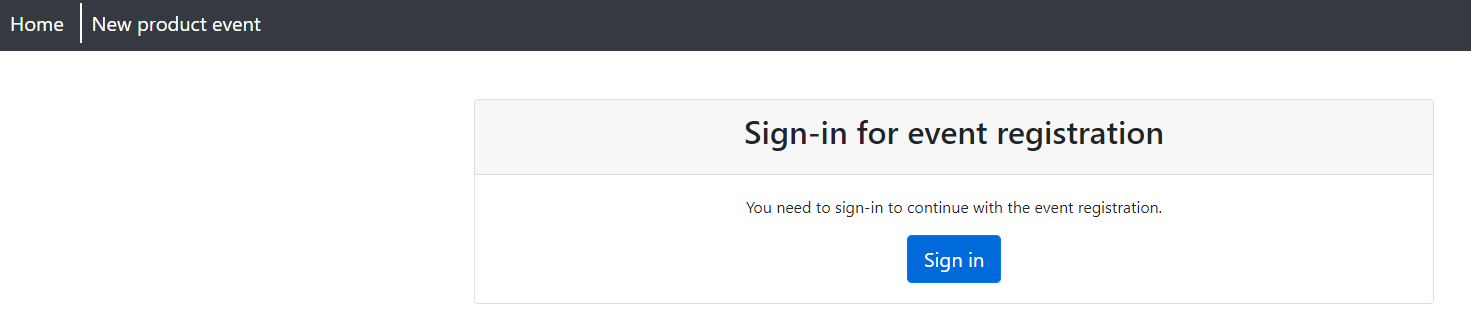
It can be said that a portal user is an existing contact record, but some fields of this contact will be populated with data to indicate that the contact has registered and been authenticated as portal user.
There are some fields(their name prefix is adx_, you can check them in Contact entity definition.) to save authentication information, including username and password.
You can check whether a contact has registered as portal user in Portal Management app > Contacts > Portal contact form.
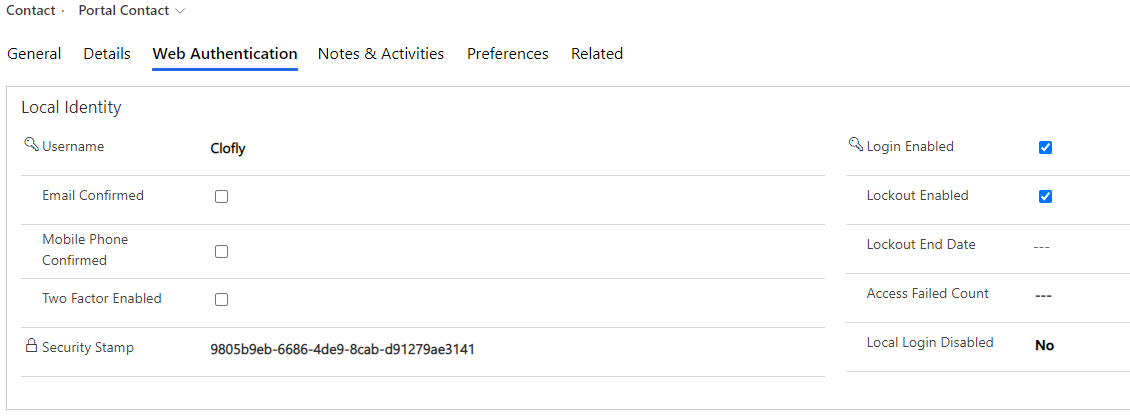
In a word,
when "allow anonymous registration" is enabled, anyone can add event registration and he or she doesn't have to be a contact.(or an existing record, even if a new contact record will be created after registration.)
when the option is disabled, customers need to use their credential(username for portal,e.g: "clofly" instead of fullname "clofly mao", and password) which are saved in some fields of their corresponding contact record to sign in portal to add registration.
Regards,
Clofly



