All,
We have an issue using Clone Patching of a Managed Solution.
A clone patch solution is exported from our Dev instance as a Managed Solution. Call it HS_1.
This HS_1 managed solution contains a number of Modern Flows (say Flow X and Flow Y).
This HS_1 managed solution is then imported to a managed environment/instance (Test) using the Legacy Solution import page in D365 (Settings > Solution).
The managed environment (Test) contains a base solution (call it HS_Base) that also contains Modern Flow X and Flow Y.
The HS_1 managed solution imports successfully to the managed environment (Test).
However, if I edit a Modern Flow (Flow X) in that managed environment (Test) and compare that same Flow X from our Dev environment, the changes we made in Flow X in our Dev environment is not committed in the other managed environment (Test) where we published the managed solution to. I have uninstalled that solution in Test and reimported again, no luck. The modern flows in the imported managed solution are not committing the change.
Is there something extra that I need to do in the Test environment in order to commit the change to Modern Flow X and Y contained in the imported Manage Solution (HS_1)?
So here is Dev01 Flow X:
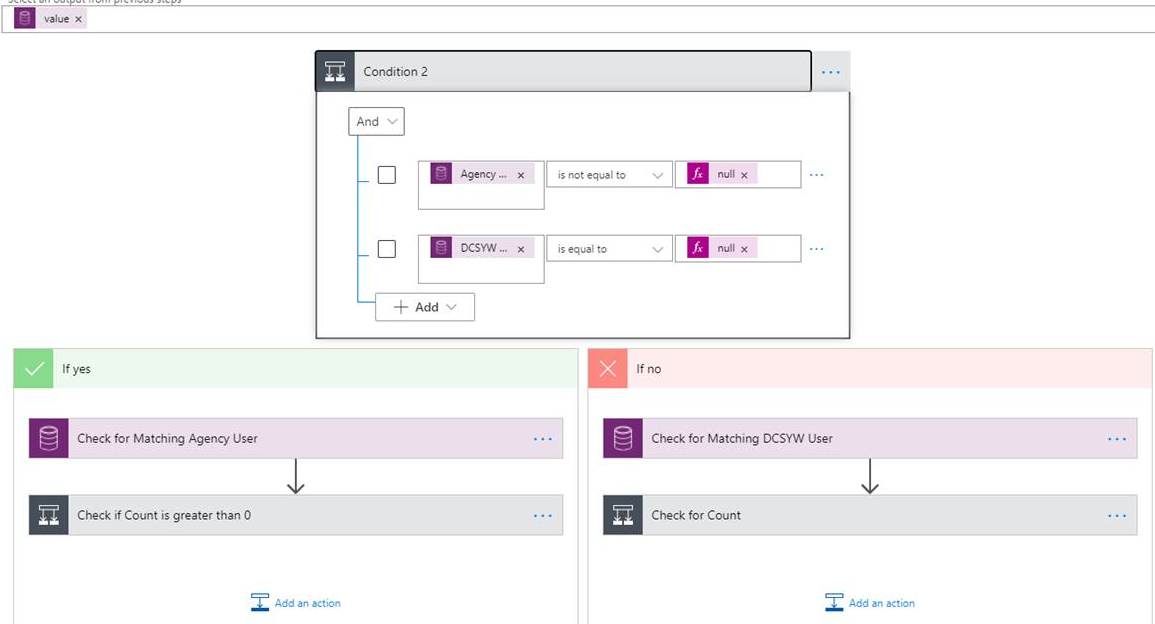
Here is Test Flow X:
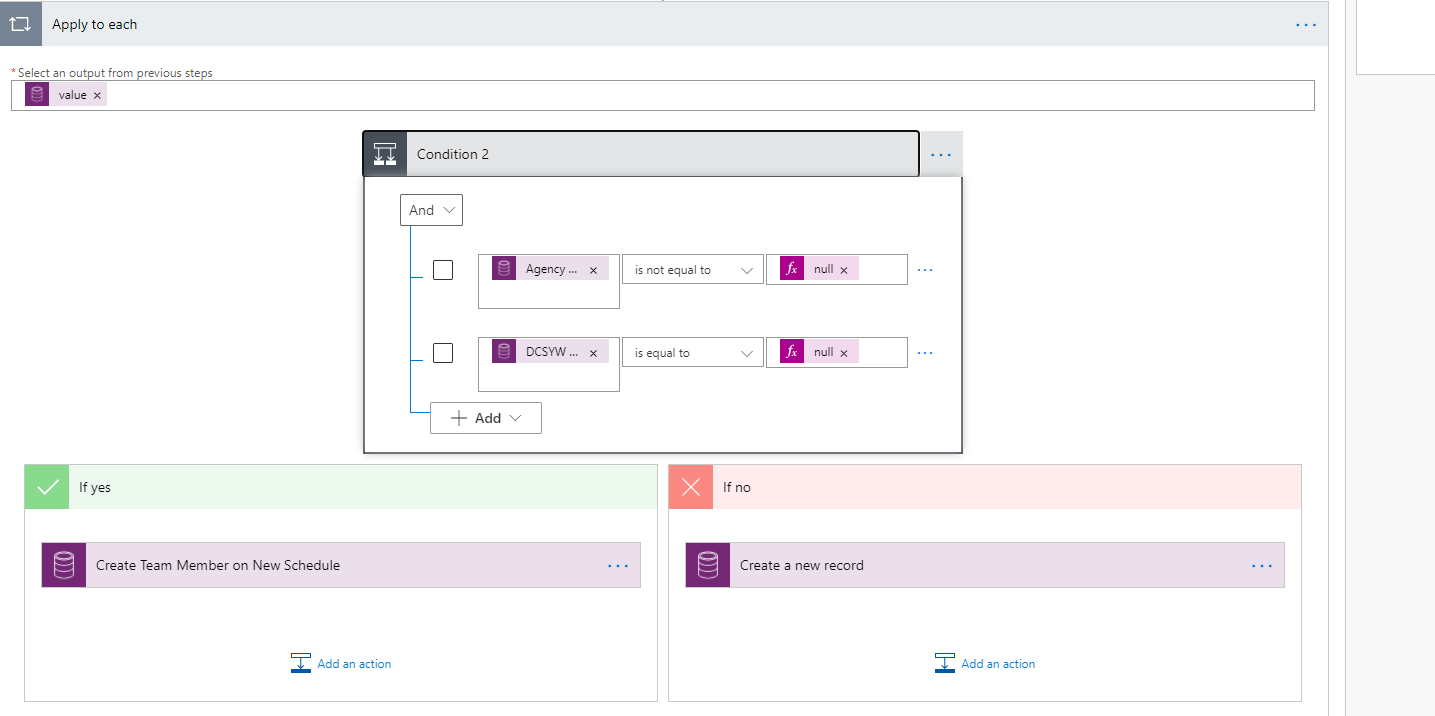
a2z



