Dear all,
We are making use of the Hour Journals-functionality within the Project Management and Accounting-module of D365F&O.
Our business is divided into 2 types of employees;
- Indoor Employees (back-office)
Do not require start/end time (only hours as a quantity per day)
- Outdoor Employees (field)
Require start/end time
I'm trying to establish the above by activating/deactivating the parameter Require Start/Stop Time on the individual Resource(s), but in don't see any impact when making an Hour Journal; the start/end-times are still mandatory despite de-activating the parameter on the selected Resource/Employee;
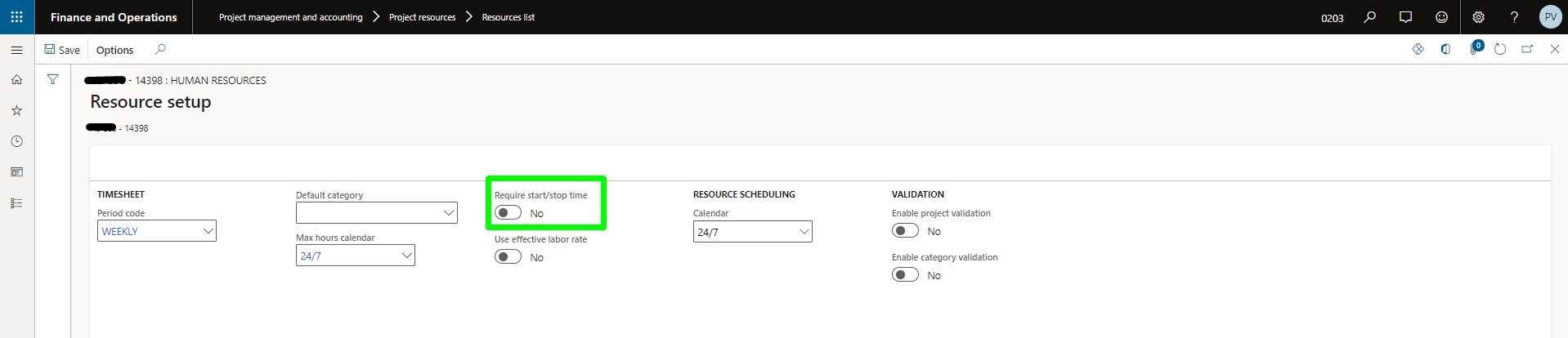
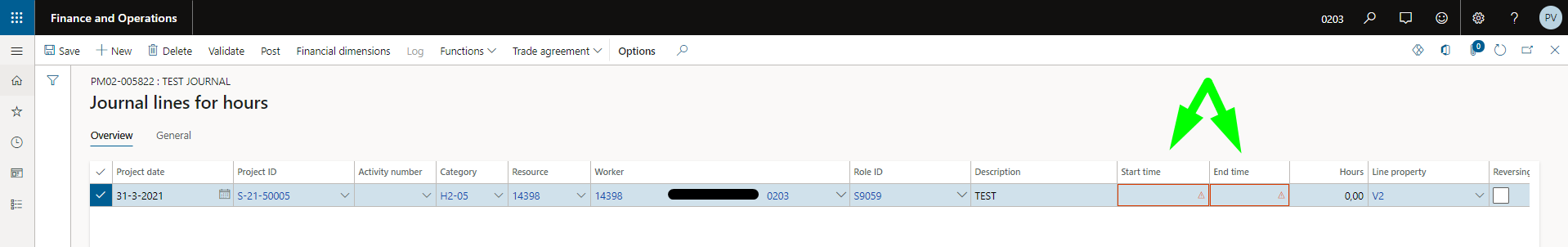
I've noticed that activating/deactivating the parameter Show Start/End Times on the Journal Names actually works, but that's not a feasible solution for us as all users are using the same Journal Name.
Thus my question remains; how can I define on a Resource/Employee-level the requirement (either Yes or No) of entering Start/End Times?
Maybe I missed some setup, and someone can guide me in the right direction! :)
Thanks in advance,



