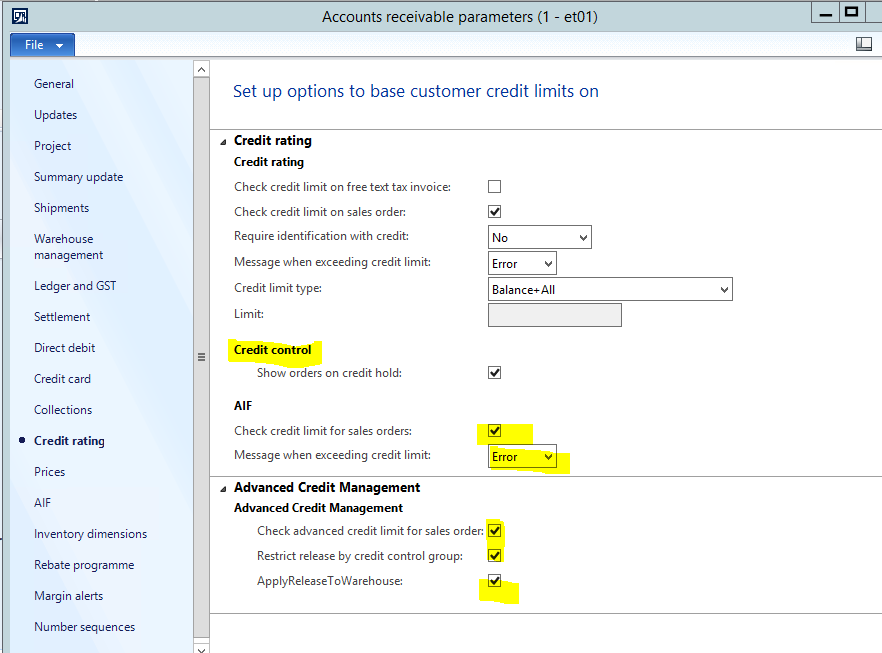Hi guys,
We run a bacth to confirm SO and activated Error if there is an over credit limit account
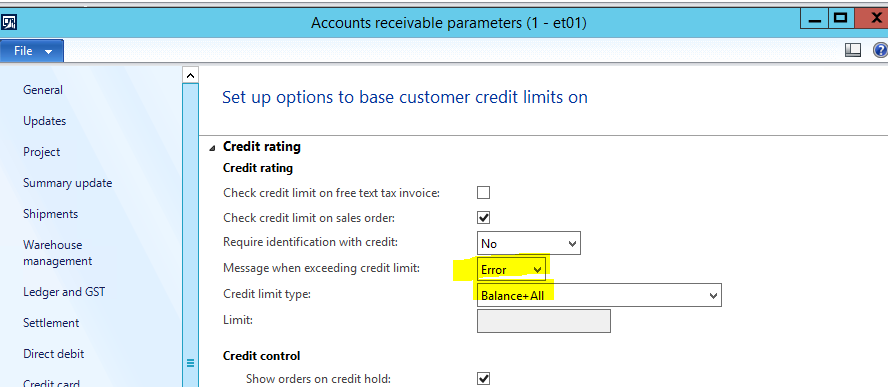
We got a big issue when batch run End but AX seemed not to check credit limit if there are a number of SOs under same customers ended at same batch.
For example, 3 orders for same customer have added up and over credit limit. System has successfully confirmed all orders. We didnt know which order made this customer account over limit untill releasing 3 orders to WH and got error. It could be stopped the order from confirmation step.
Could you please advise what should we do to stop confirming orders if customers reached credit limit at mist confirmation job via Batch?
Please advise!!!
Note: We are using an external software to create orders and use Batch from AX to upload and confirm SOs. In wonder if This AIF setup in AR will work in this case?
Many thanks
Ett