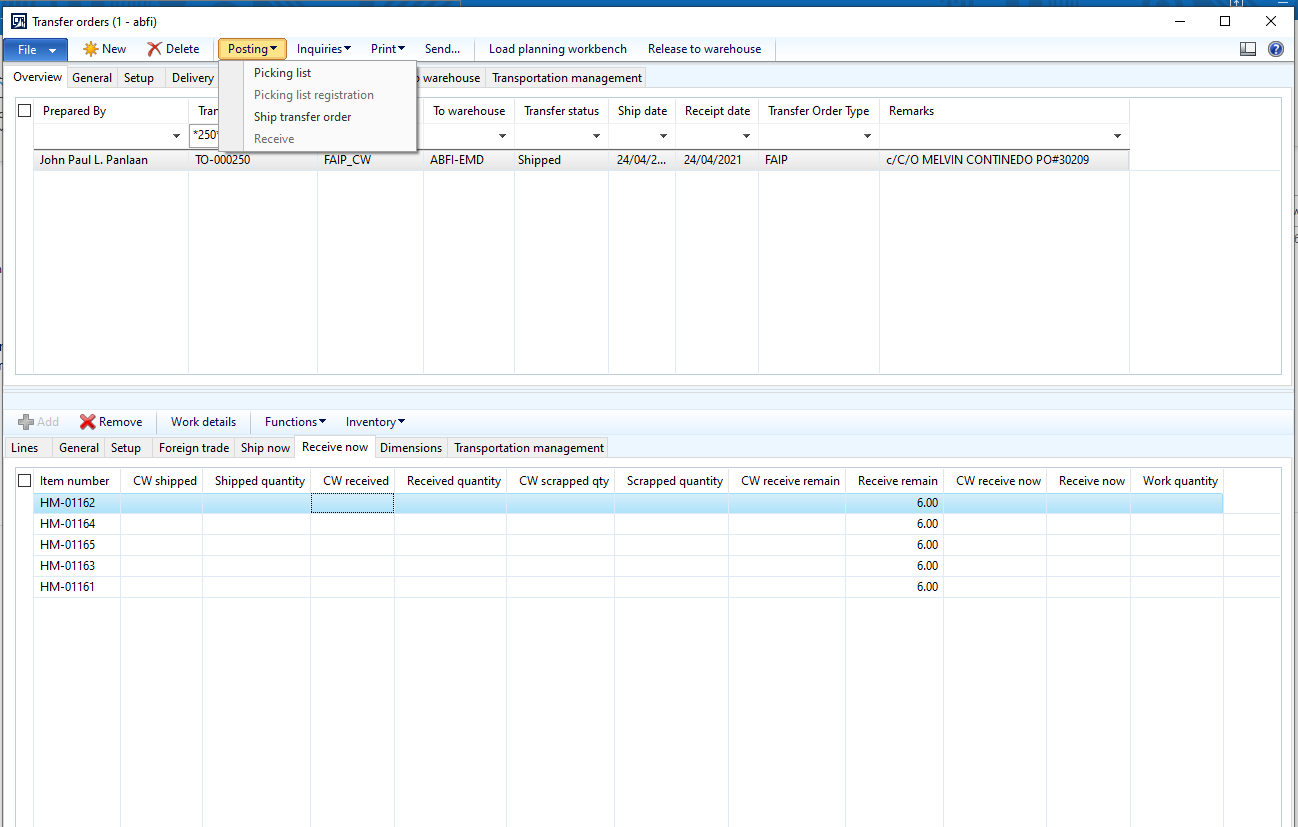Hi Good day!
I have a problem of receiving the items in Transfer Order, the status is already "SHIPPED" however, when I am about to receive the TO, the "Receive" button was disabled.
I really don't know where to check it first since the items has been shipped already. Anyone can help mw with this?
Please see the screenshot below:
Thank you so much!
Sony Boy