We tried to upgrade crm2016 to crm365 v9, but without luck, so we did a backup/restore to v9 instead, and this went ok. Our 2016 was installed with the list component towards sharepoint, and we now have to use the server based integration. Both crm and sharepoint are on-premise.
When I start the integration wizard, it doesn't ge
t very far, it stops and spins after the "Define deplyment, then after that nothing happens.

When i press Prepare sites, this is what I get, and it goes on forever.
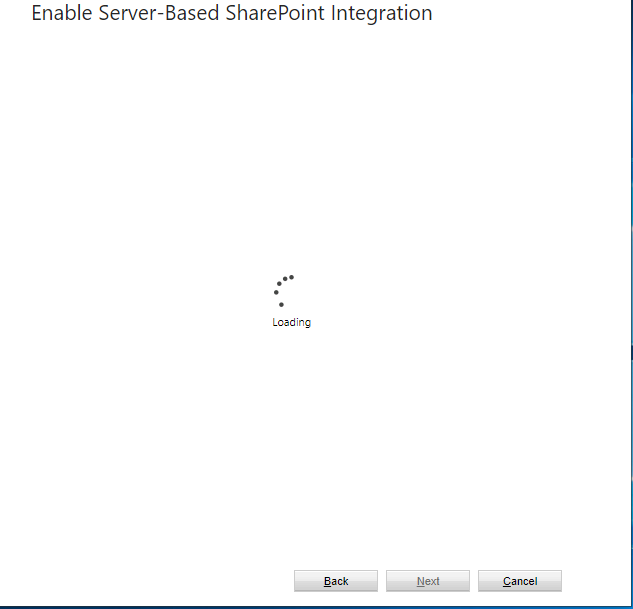
Has anyone seen this behavior before? and if you did, did you solve it?



