Hi
I am here to ask help for solving Dynamics 365 Email Router Installation issue in windows Server 2016 Datacenter Edition
when I Install Email Router I faced whit failed download alert
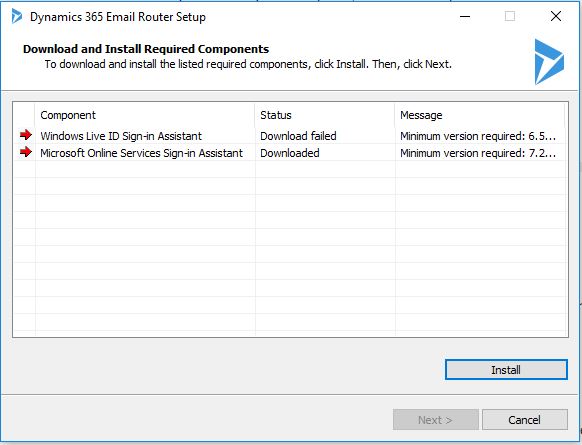
I tried To download & Install Windows Live-ID manually but I Faced whit 404 not found error
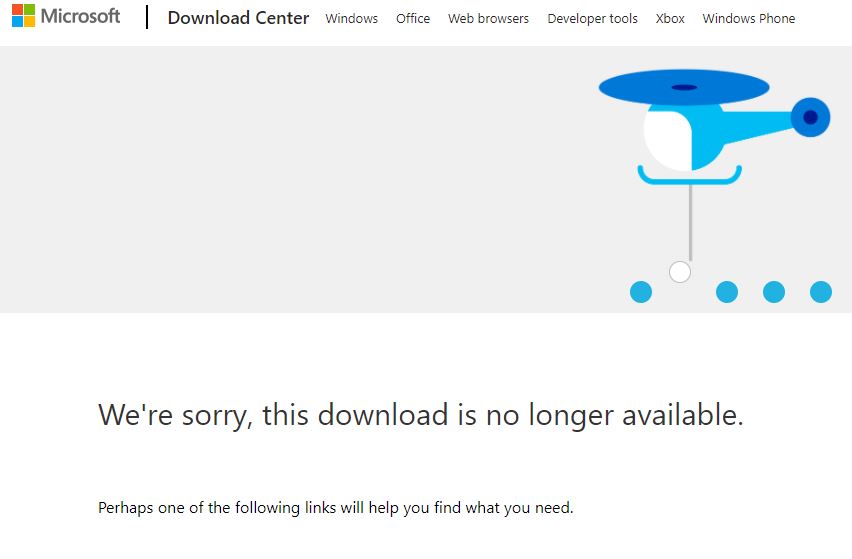
https://www.microsoft.com/en-au/download/404Error.aspx
is there any solution to solve this problem ?
Additional Information :
Windows Server 2016 Datacenter Edition (updated with windows update)
Dynamics 365 V9 on-premises



