Hey George,
This can actually be achieved by running JQuery code on the Entity Form.
If you navigate to your Entity Form in Dynamics CRM and select the Additional Settings tab you can add JS code to this form.
Paste this code into that section:
$(function() {
$("#ClinicLocation").on("loaded", function() {
var toolbar = $(this).find("div.pull-right.toolbar-actions");
$(toolbar).addClass("pull-left");
$(toolbar).removeClass("pull-right");
});
});
Replace the "ClinicLocation" parameter on line #2 with the name of your subgrid from CRM (the name that is on the form). Here's a screenshot with an example:
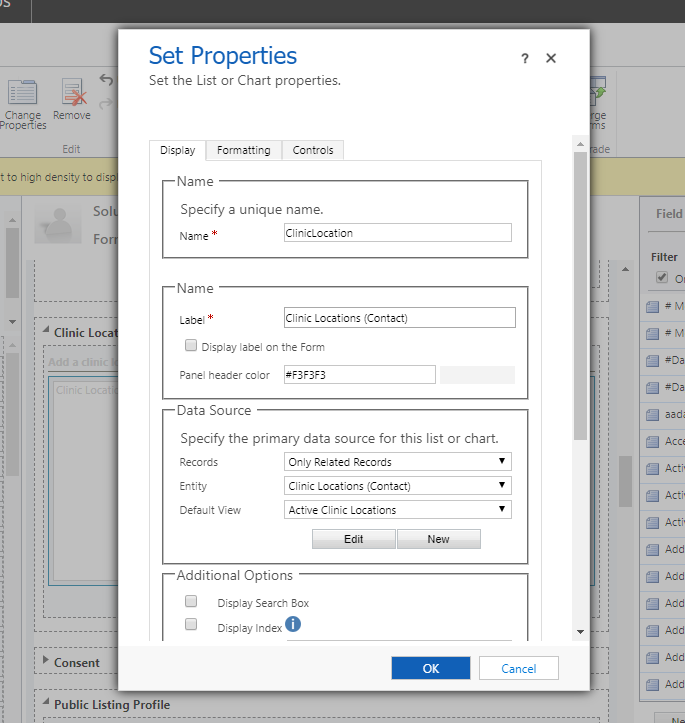
This code should run On Ready of the Window, bind to the "Loaded" event of the Grid (since it loads asynchronously), and then add the pull-left class whilst removing the pull-right class.
If you have any questions please let me know!
I'd appreciate if you could mark this post as answered if it solved your issue!
Thanks, and stay safe!
Matt Bayes



