Hi partner,
As Pratik said, we can create an OOTB auto-number field for Opportunity entity.
Whenever a new record is created, its auto-number field automatically generates value. It is locked and we cannot modify it on the form.
In addition to the link above, let me add some points.
In the make.powerapps.com, when go to Entities, you need to switch form Default to Managed to find the Opportunity.
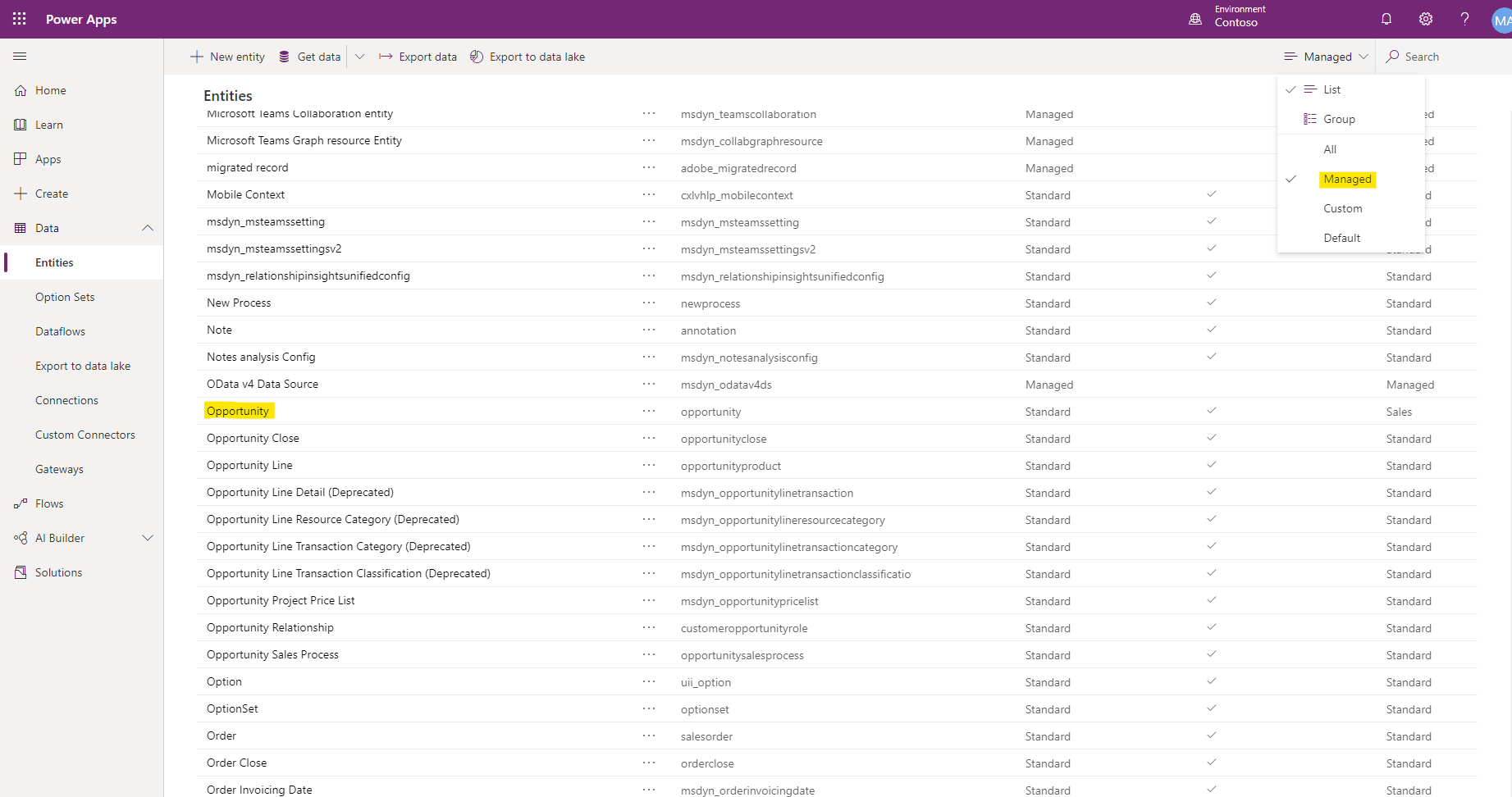
I would recommend you set the auto-number field to be numbers plus random srtings rather than pure numbers, like {SEQNUM:5}-{RANDSTRING:4}.
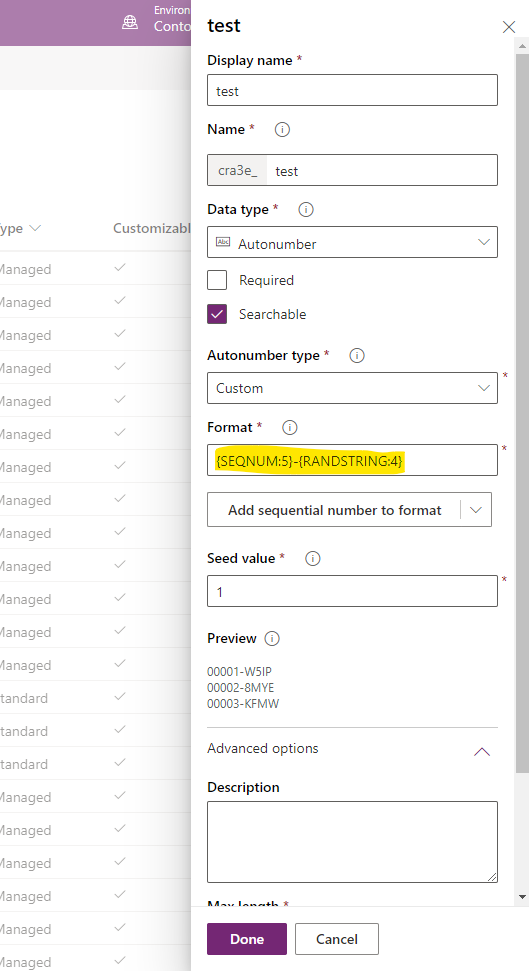
The advantage is that when the user is using the offline D365, the auto-number field of the newly created record will not duplicate with others. If the auto-number field is numeric, it may be duplicated. If it is numbers plus random strings, it will not be repeated.
For example, the auto-number field for the latest opportunity is 0100. If a user creates an opportunity record using offline D365, it is 0101.At the same time, another user using online D365 creates an opportunity record, which is also 0101.
If the auto-number field is numbers plus random strings, these two values will be 0101-qwer and 0101-tyui, they will not be repeated.



