I am trying to add a column on my report extension that is linked to a field from a custom table I made.
The custom table is called "Program"
Here is how I am trying to do it:
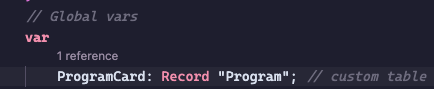
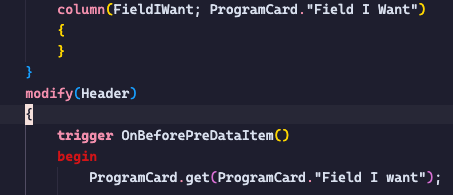
But I get this error:
The Program does not exist. Identification fields and values: Program Code='', ID=0.
This is the way I have been grabbing fields from default tables onto my report extension, so is there anything different I have to do since this time I am trying to access a field from a custom table?
How would I go about accomplishing this requirement?
Thanks,
J



