Hi All,
I am facing below issue while importing records from excel file which has one lookup field column.
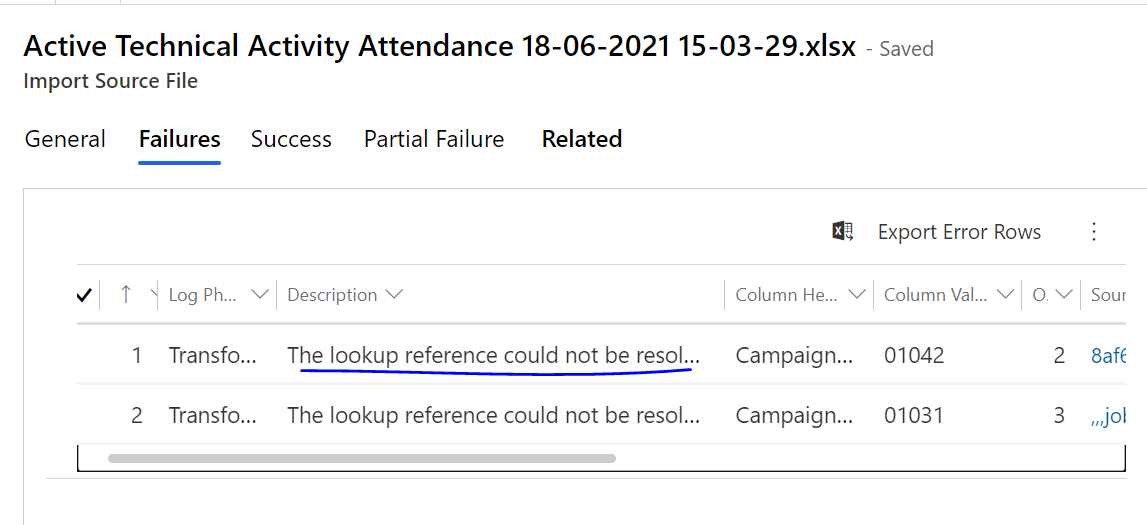
I have 5 columns which has First Name,LastName,Mob no,Technical Activity,Email. I have one entity called Technical Activity & it has a subgrid named Technical Activity attendance.So I have uploaded one excel template & by downloading this then added data in the excel & then trying to upload excel to create record.Creating record is fine but need to update column Technical Activity in excel so that regarding should get fill & in associated view on Technical activity it should display.
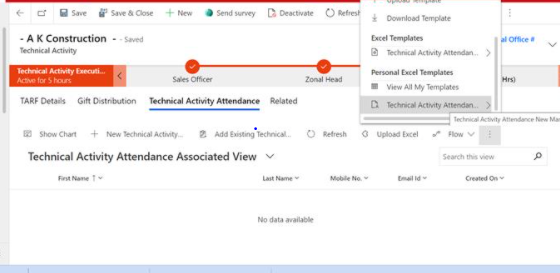
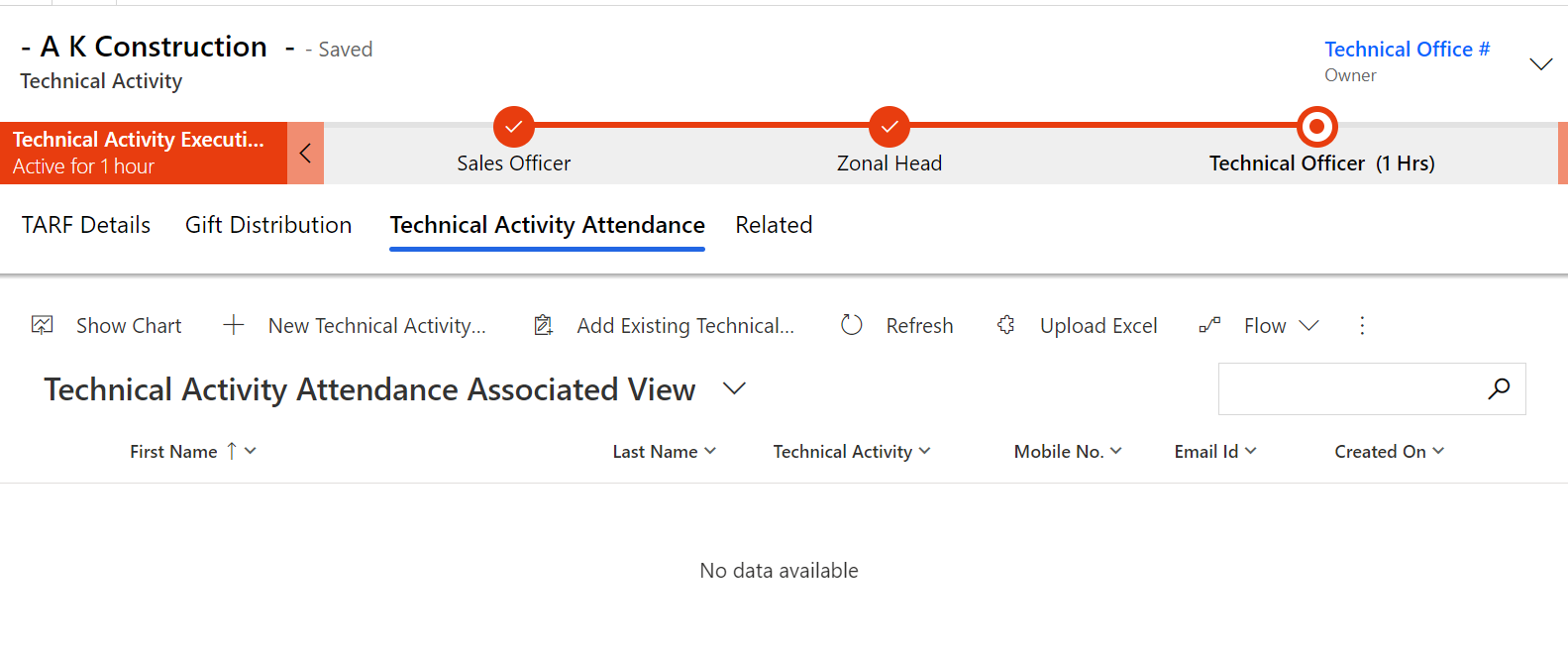
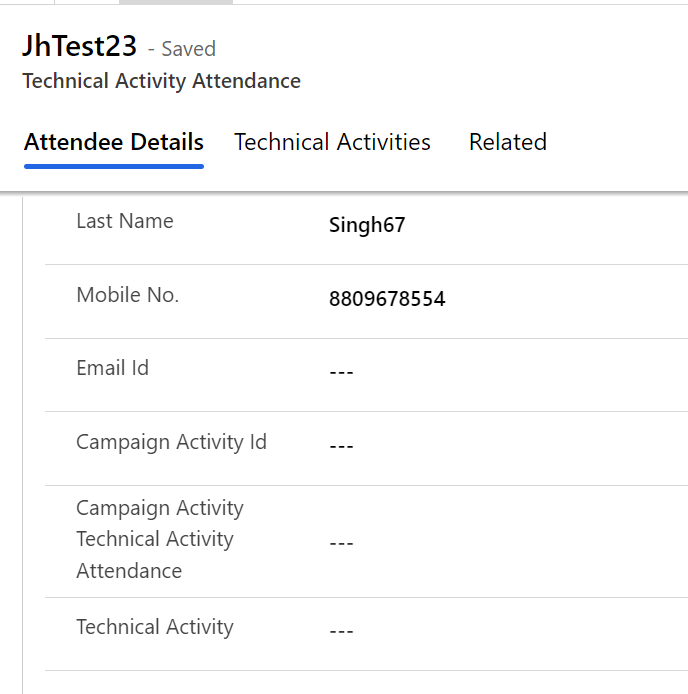
How can i achieve this ?
I have tried with creating workflow on field chnge of suppose first name or last name on technical activity attendance entity then update Technical Activity field on Technical Activity Attendance.But workflow is not triggering.
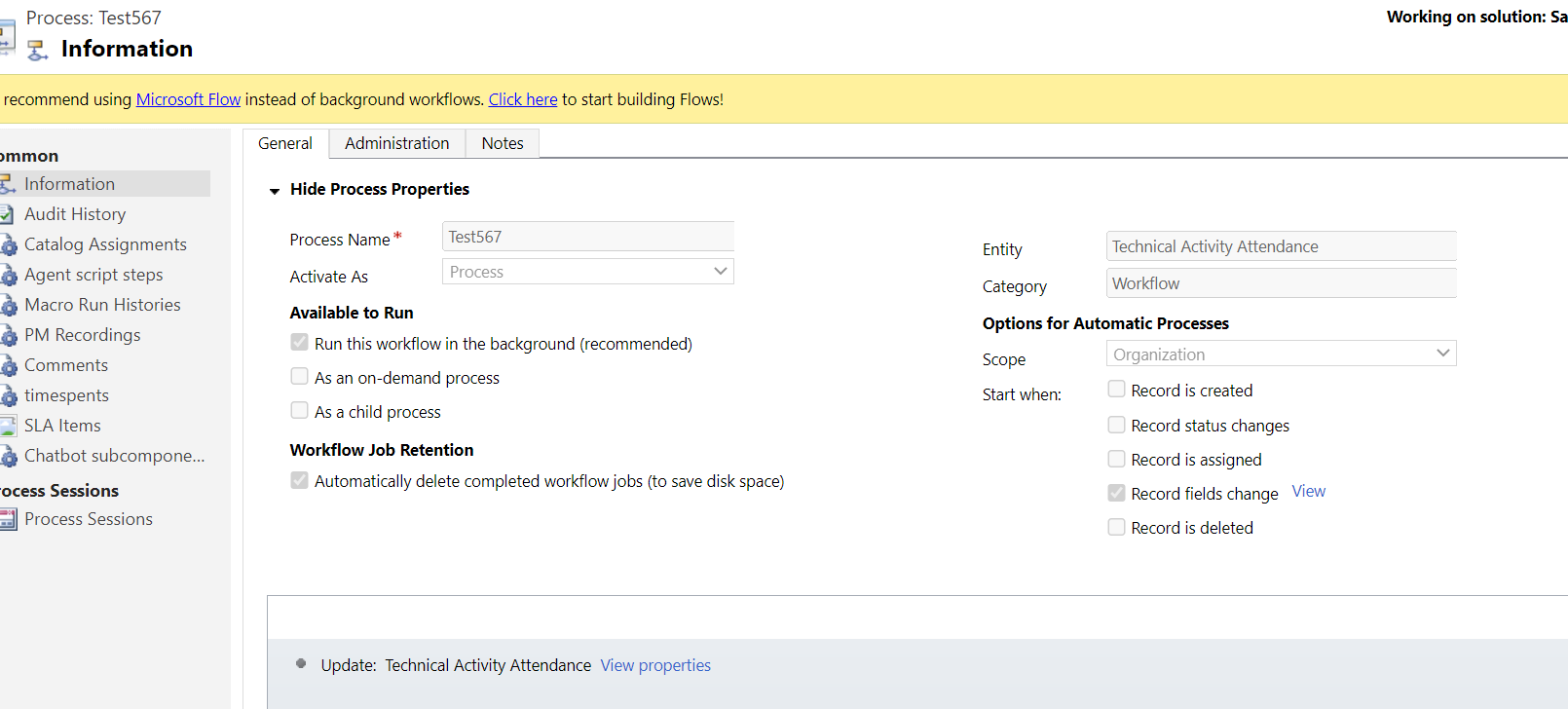
Any idea ?
Thanks,
Jharana



