Hi there,
I am setting up our new unified interface application, and trying to get the security roles matching the roles within the organisation.
However I am stumped at the first hurdle. I cannot get the Basic Role to be able to access the new application.
The model-drive app is set to organisation on read, but the Basic Role still cannot see the application.
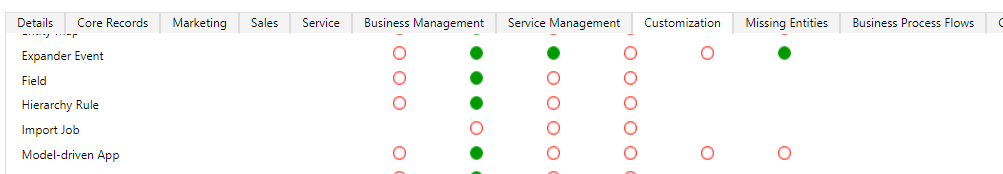
If I change my test email address to system administrator, then it's fine and the app becomes viewable, but I cannot figure out which one allows the test email to view/access the application under basic user security role.



