Hello experts,
I am new here, please look at the question and guide me to the respective community if the question is not relevant here. Thank you in advance!
The issue is, that while connecting from Azure ADF using Dynamycs AX connector, we do not see all the columns of several entities.
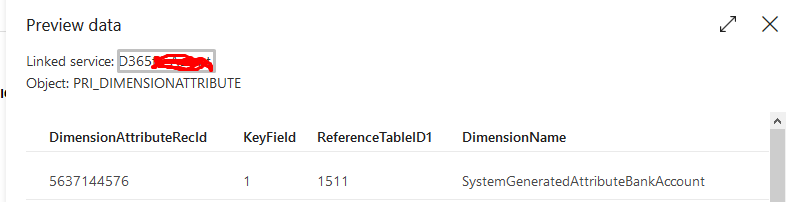
For example, here the column DIMENSIONATTRIBUTETYPE is not available.
We are using service principal authentication.
We also have an organizational account, which, being used with PowerBI Odata connection, can see all the columns of this entity.
What else and where must be set in order to see all the columns via ADF?
Any help is much appreciated!
Andrejs



