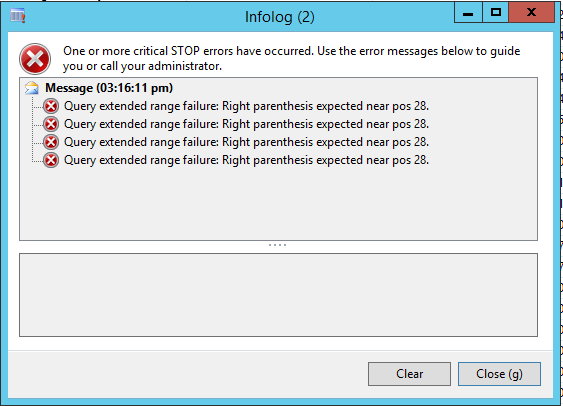Hi Experts,
Can anyone help me to spot the mistake in the below query range expression. I need to filter the records with transtype == payment & Last settlevoucher is empty.
public void init()
{
QueryBuildDataSource qbds;
QueryBuildRange qbr;
super();
qbds = this.query().dataSourceTable(tableNum(VendTrans));
qbr = qbds.addRange(fieldNum(VendTrans,LastSettleVoucher));
qbr = qbds.addRange(fieldNum(VendTrans,TransType));
qbr.value(strFmt('((LastSettleVoucher == "%1") && (TransType == %2))',
queryValue(""),
queryValue(any2int(LedgerTransType::Payment))));
qbr.status(RangeStatus::Hidden);
}