Hi,
I have set up two Lead Scoring Models: Behavioral and Demographic. However when I want to validate the Lead Scoring model, I encounter two issues.
1. Both models keep scoring leads that are closed even though I added a condition to only score leads with Lead Status = Open. Plus, I see a ton of duplicates scored with identical scores.
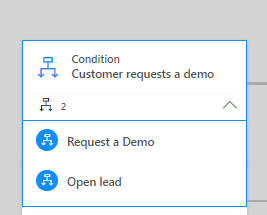
I don't unders tand anymore what I'm doing wrong. Should I submit a ticket? Has anyone seen a similar issue?
tand anymore what I'm doing wrong. Should I submit a ticket? Has anyone seen a similar issue?



