I followed the below steps to setup gift cards:
1.Create a Product for Gift card
2.Define this product in Retail parameters/Posting/Gift Card
3.Gift card Company should be defined, Gift card policies can be used if required.
4.Configuration of Gift card default policies & Policy sets are based on your requirement.
5. To use this in POS , Add Issue Gift Card / Pay Gift card & Gift card Balance buttons in the respective screen layout.
6. Configure Gift card as a Payment method, Assign this payment method to the respective stores/Payment methods.
7. Schedule relevant jobs to update the Store server.
However, when trying to issue a gift card from POS, I get the below error:
"Tender information is unavailable. Check the program's tender setup"
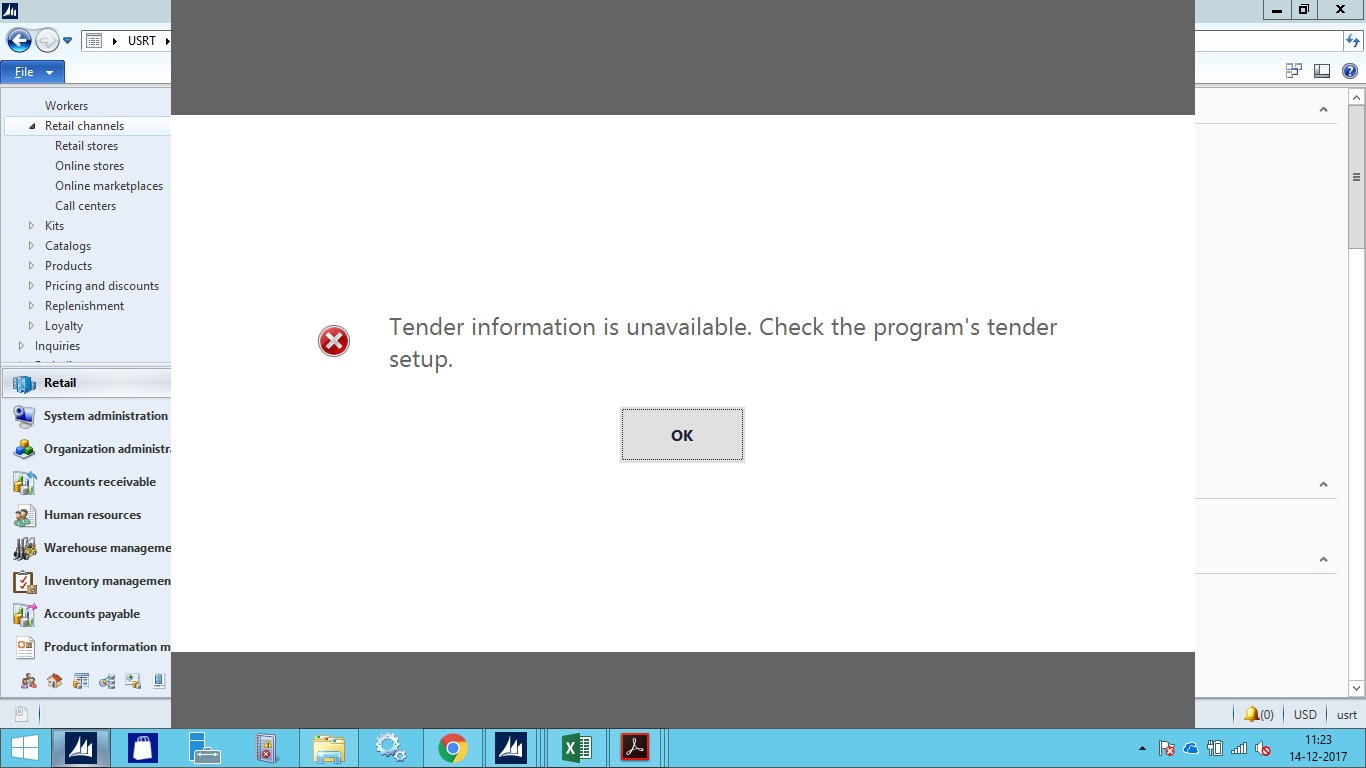
Please could somebody tell what step I have missed in the gift card setup.



