Hello all,
is it possbile to qualify and create an opportunity by clicking "next phase" in the business process flow?
I created a workflow, which allows me to qualify a lead by clicking a button on the form from the business process flow. But it doesn't create a opportunity.
My goal is: I do not want to click the buttons "qualify" and "disqualify" in the ribbon-bar, I want to qualify and create an opportunity by clicking "next phase" - business process flow.
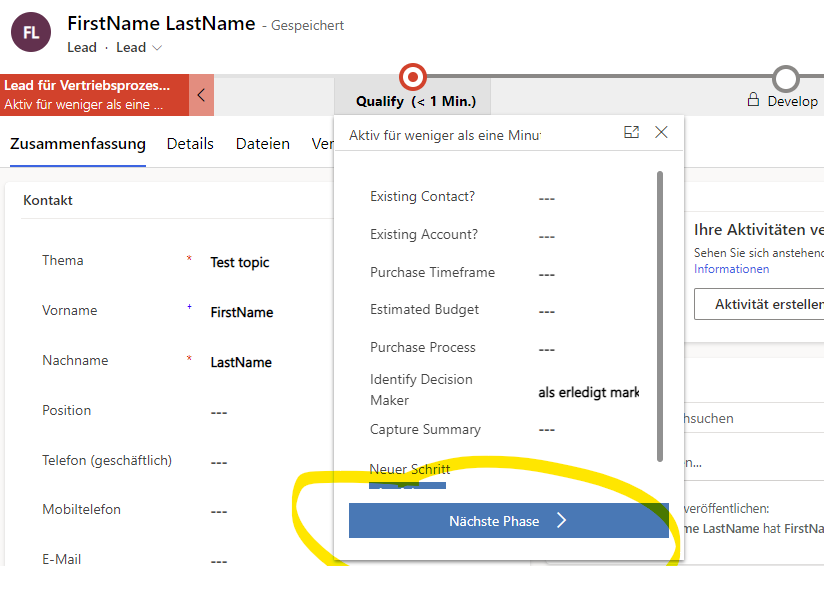
Do you guys know a solution and could you please help me with this?
Thank you in advance and best regards
Paco



