Hi,
I have an unbound radio button on a form. I have to reduce the size as well as the font size of it.
For the control size, I set its height mode to manual and height to 2. But, that crops the radio button circle (as could be seen in the image), which I do not want.
For the font size, I tried <controlName>.fontSize(7) or <controlName>.fontSize(8), but it changes nothing.
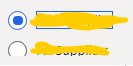
With best regards,
Abhinay



