Hi PetrK,
You can use the CSS: white-space:pre to achieve it.
The PRE element tells visual user agents that the enclosed text is "preformatted". When handling preformatted text, visual user agents:
May leave white space intact.
May render text with a fixed-pitch font.
May disable automatic word wrap.
Must not disable bidirectional processing.
Here are steps.
1.Open the page of this portal and press F12 to look code.
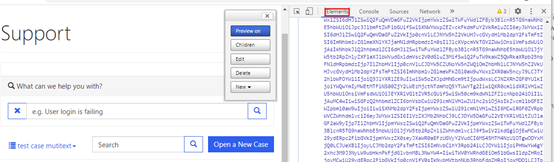
2.Clcik Elements and look for “class=entitylist".
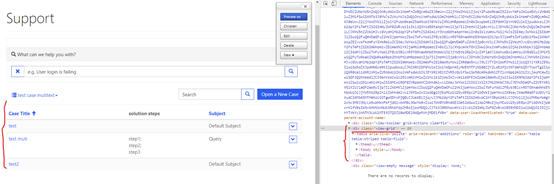
3. Create a new CSS file, the content is following.
.view-grid {
overflow-x: auto;
white-space:pre;
}
4.Add this file to portal.
(1) login into the Portal with credentials having Administrator security role.
(2) add a new Child file to Home page using “Administrator” panel on the upper right side of the screen.
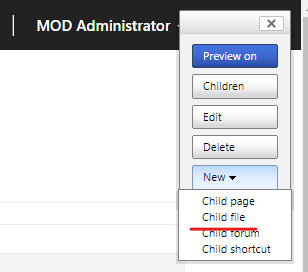
(3) click choose file to select CSS file that you create just now.
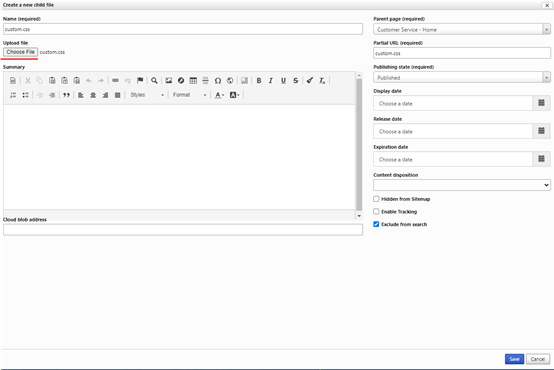
(4) click Save button.
5.Test.
In some cases, changes are not reflected immediately on the portal. For this, kindly restart the portal and check.
Before:
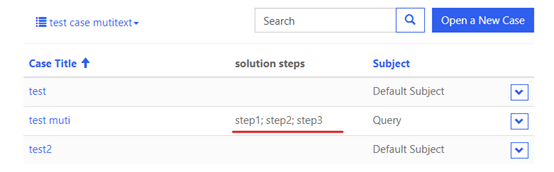
After:
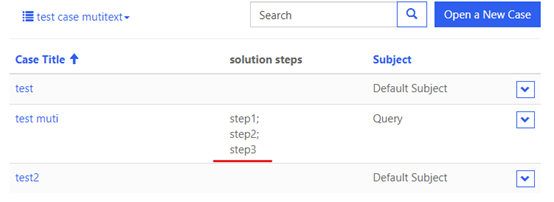
Regards,
Clofly



