Hi all,
So I've turned on the SharePoint integration in our dev account. I've turned it on for the account and case entity and validated the Sharepoint site correctly and set Accounts as the primary entity.
When I navigate to a case and click "Related" on the form, I'm able to see the Documents option and can click on it to create the folders and upload files.
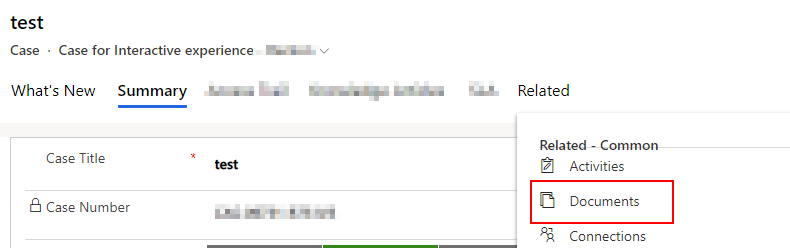
When I go to accounts however and click Related, I'm unable to see the Documents option. Is there somewhere that I need to configure to include the Documents tab in accounts?
Kind regards,
Mike



