I'm trying to fine tune the location of new string field I've added to the TabHeaderDelivery (Tab Page) aka Delivery Fast Tab in a Purchase Order Header.
But I'm not seeing the live preview of the relevant section when I use the Preview function in Visual Studio. See attached image here:
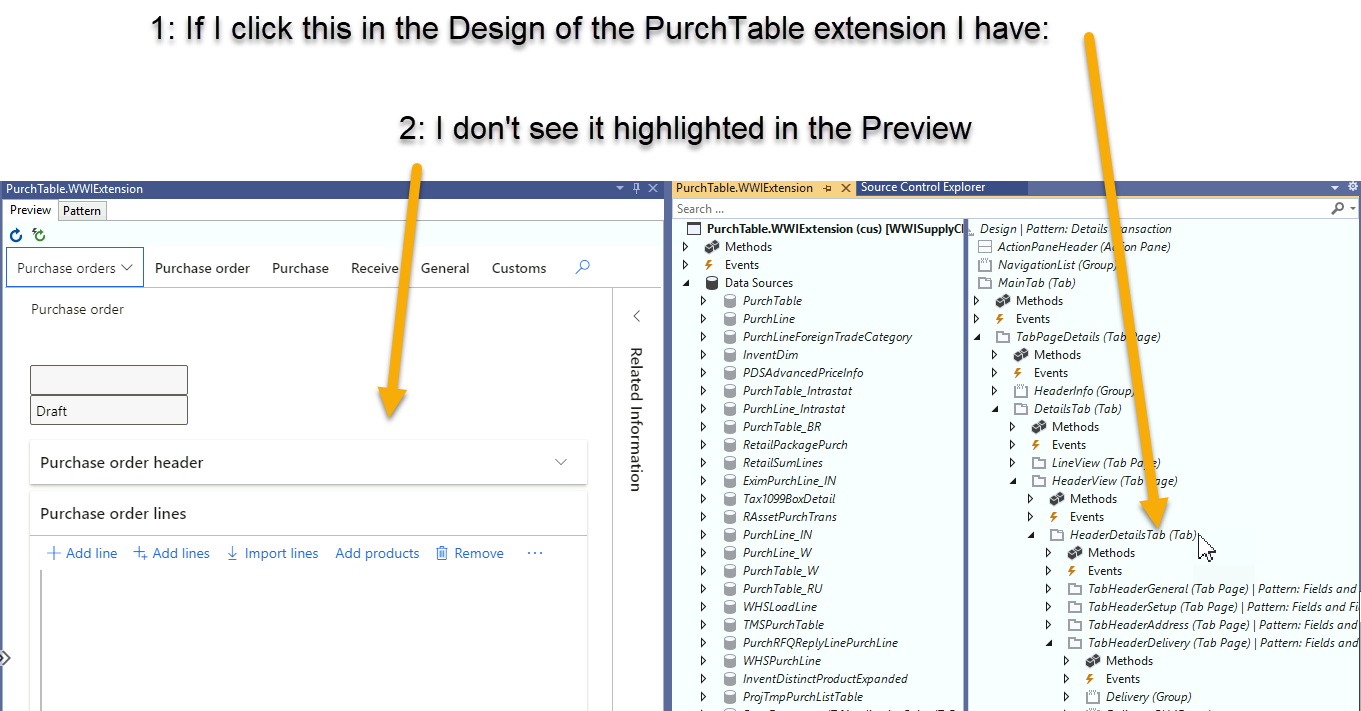
While adding a new string field from my PurchPurhaseOrderHeader extension, I'm trying to see the HeaderView (Tab Page) in the preview. But it seems it only wants to show details fro the LineView (Tab Page).
I can't seem to find the Header View control on the preview to shift it to that view. I assume it is just something I haven't learned yet and there must be a way.
Any help would be appreciated.
Thanks again.



