Hi partner,
You can use workflow to assign case records that owner is one user you don't need to one team.
For example, I want to change case record that owner is ‘Amy Alberts’.
1.Go Settings > process to create a new workflow in case entity.
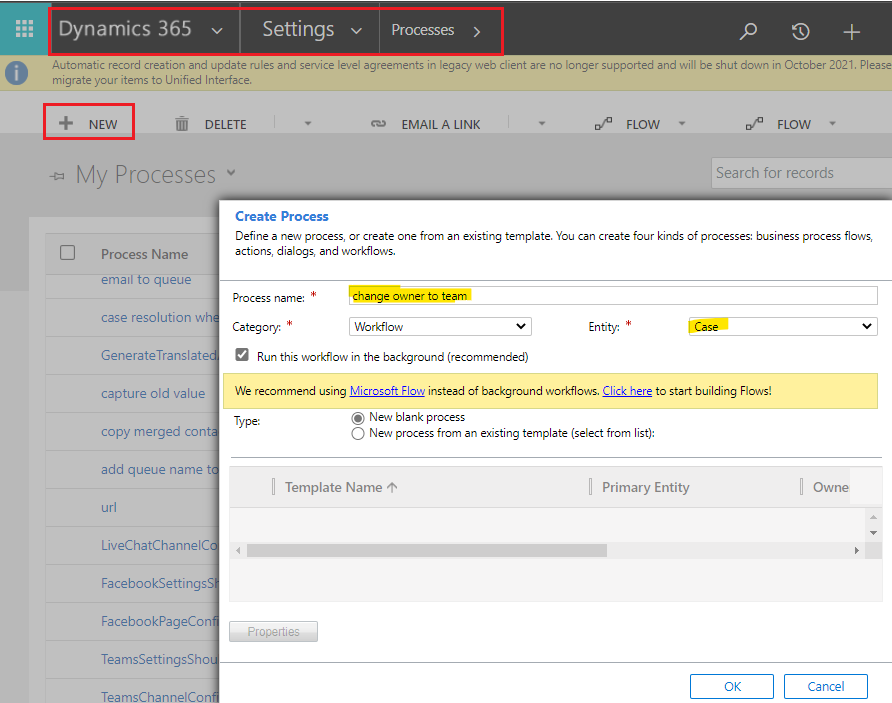
2.Set trigger.
if you want to change owner for existing records, you need also check 'As an on-demand process'.
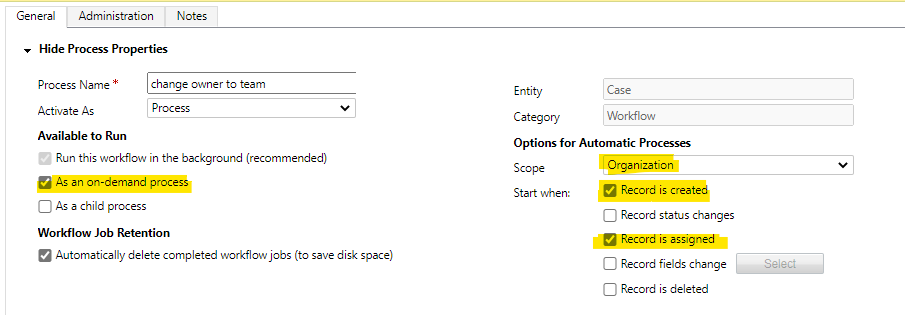
Note:you'd better select 'Organization' in Scope,which may not get privilege error.
3.Add Step.
(1)Check condition.
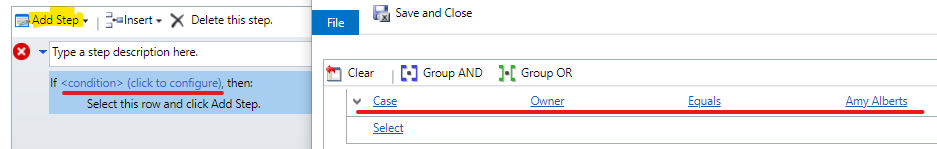
(2)Assign record.
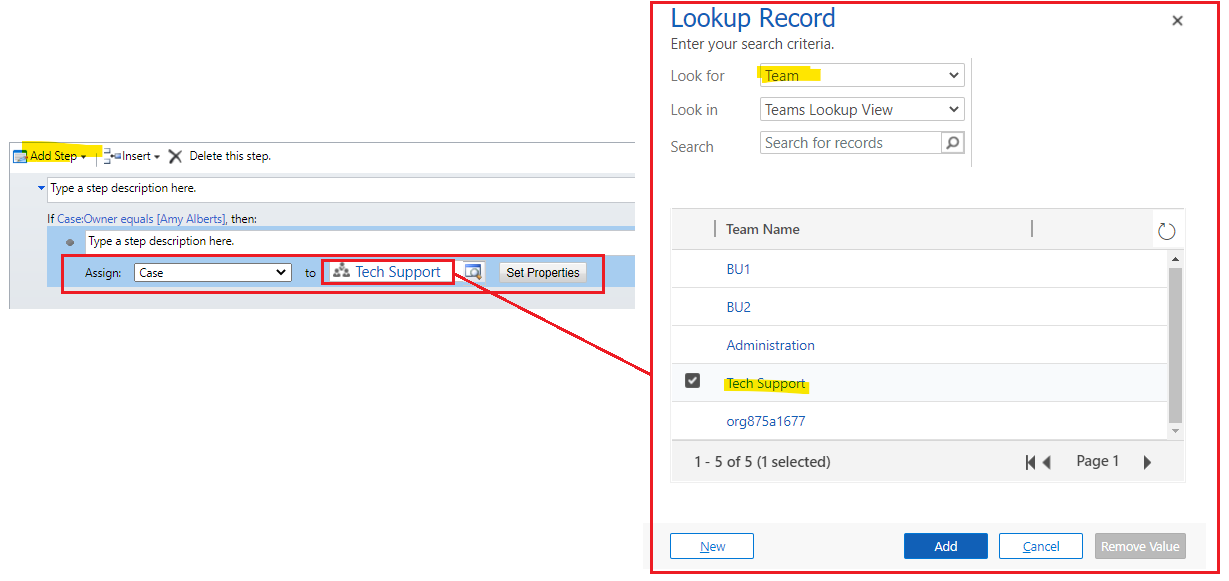
Note:the team you select need have enough privilege for the entity.
4.Save and Active it.
5.Test.
create new case by Amy Alberts.
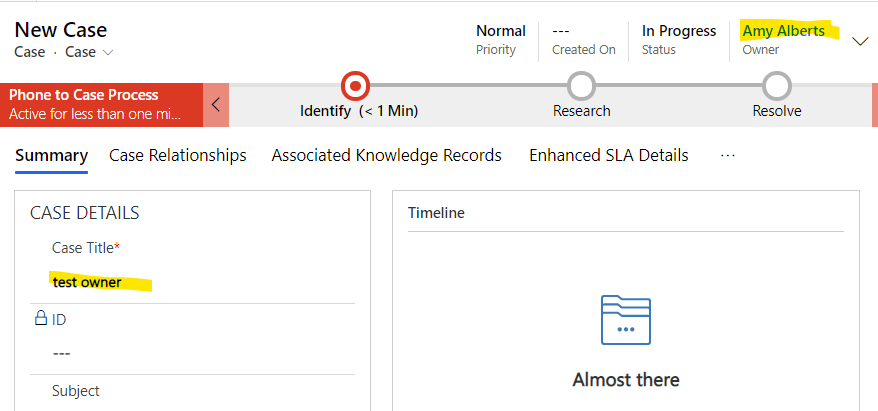
Click save and refresh current page, the owner will changed to team.
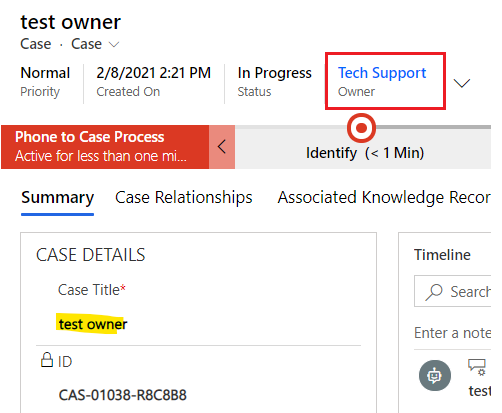
For existing records that owner is Amy Alberts, you need select them and expand flow to run the workflow you just created.

Regards,
Leah Ju
Please mark as verified if the answer is helpful. Welcome to join hot discussions in Dynamics 365 Forums.



