Hi Drashti,
You could create an event item as reminder in your own mailbox with power automate(flow) in OOB way,
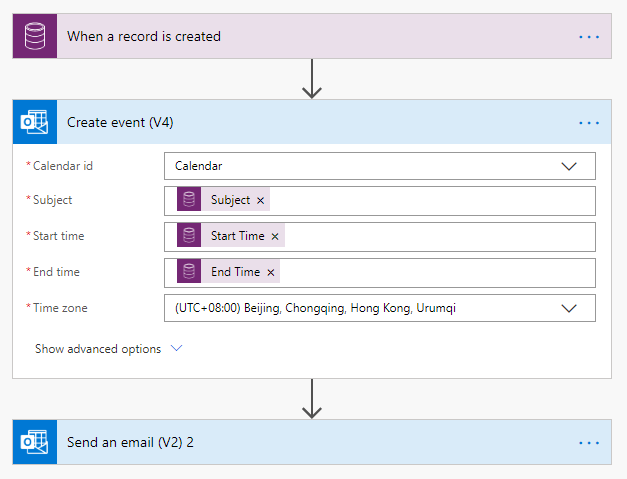
but due to the generated calendar item is stored in our own mailbox, so we couldn't send direct calendar link to customers in this way.
If you would like to add calendar as an attachment in email and send it to customers, you could try create a custom workflow:
1. Create an ICS file string from appointment.
2. Convert the string to activitymimeattachment.
3. Send email with the attachment record.
Regards,
Clofly



