Hi,
I am trying to connect my Dynamics 365 Human Resources leave request to a SharePoint list, so that when someone applies for leave it created an item in SharePoint list.
I am currently using the table 'leave request' and I have created the relationship between the workers tables (one to many) so that I can retrieve the workers full name. If I was to run this workflow, it would correctly trigger and populate the items in SharePoint. See below:
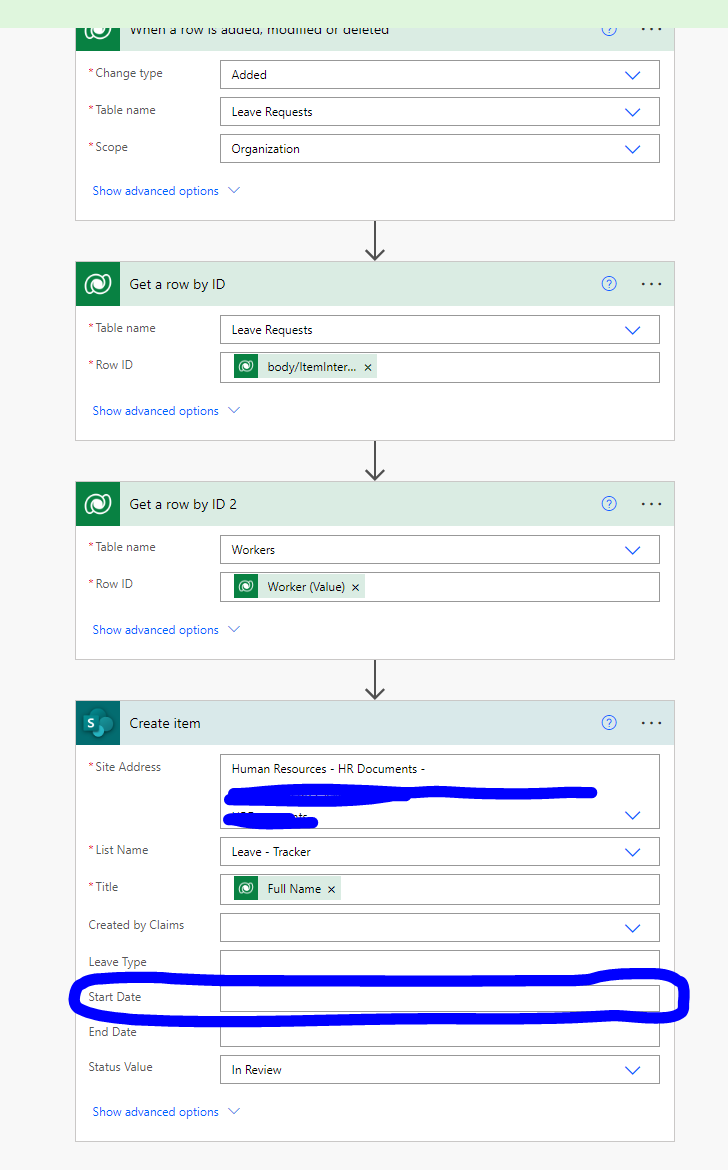
However, the problem is that this table (leave request) does not have a column for the start date of the leave requested. That column is in the 'leave request detail' table. So I decided to create the relationships between the 'leave request table' and the 'leave request detail' table in dataverse - this is so that I can get the workers leave start date/request date. But, when I add the 'leave request detail' table in a 'get row by ID' action and run the flow it fails?
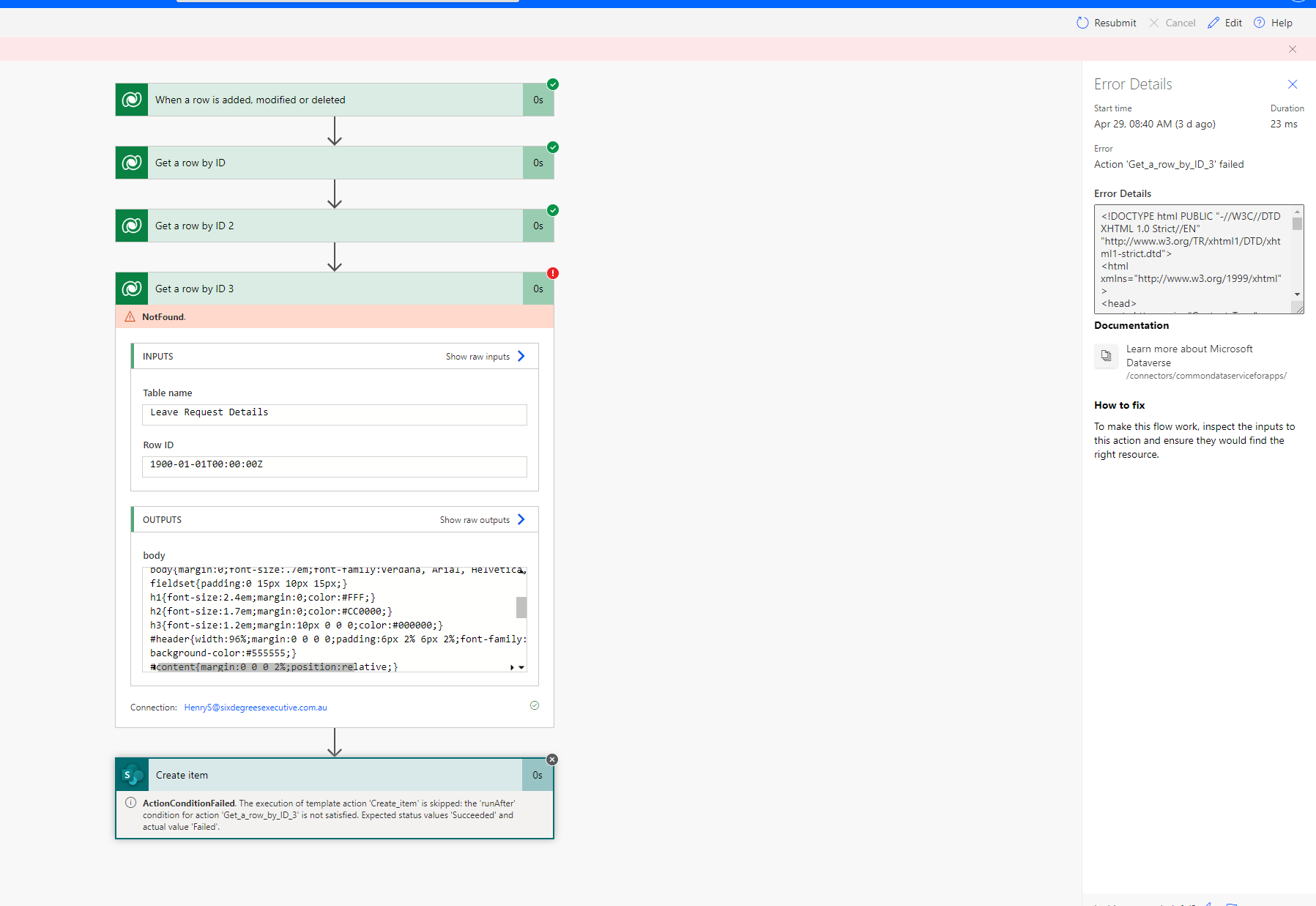
Does anyone know how I would correct this?
Thanks you!
HS



