Here is the step where you can create a new field security profile to define your field’s security settings.
Step 1: Click on the setting >Select Advanced setting.
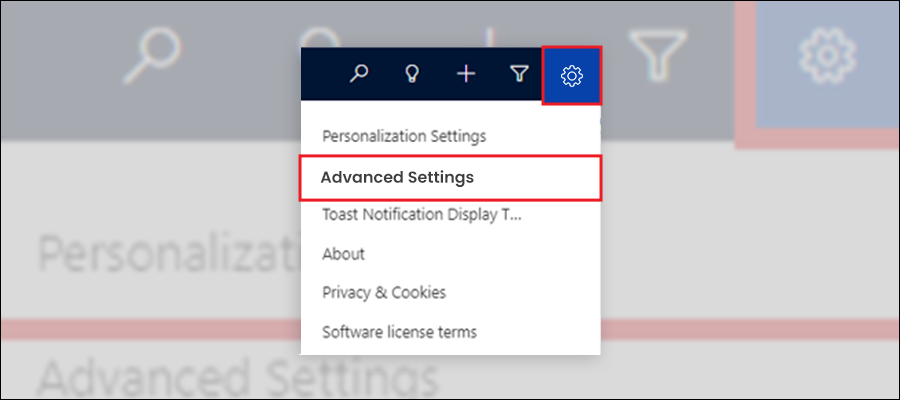
Step 2: The Advanced Settings Tab will open. Click on the Settings and open Security.
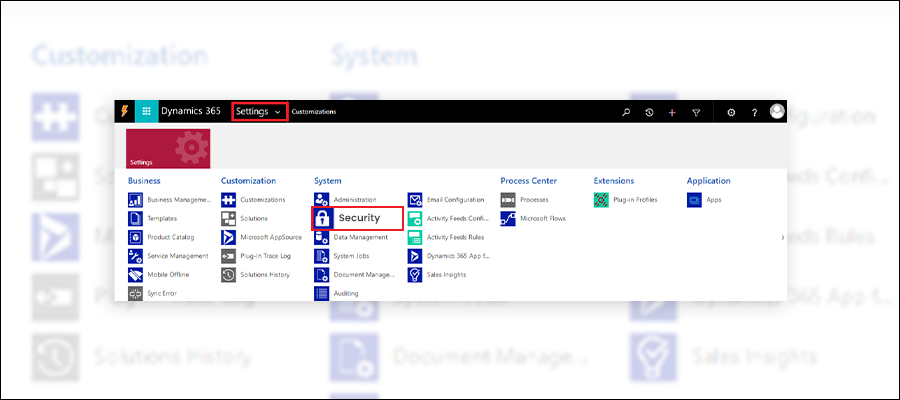
Step 3: Now select the Field Security Profiles.
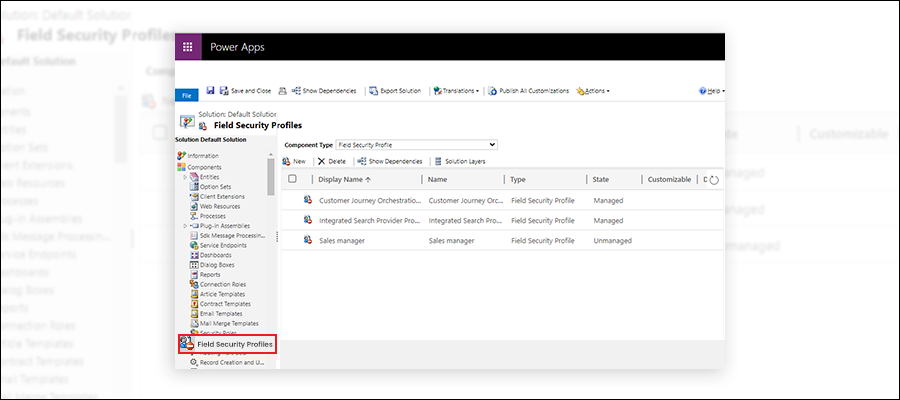
Step 4: Click on New to create a new field security profile.
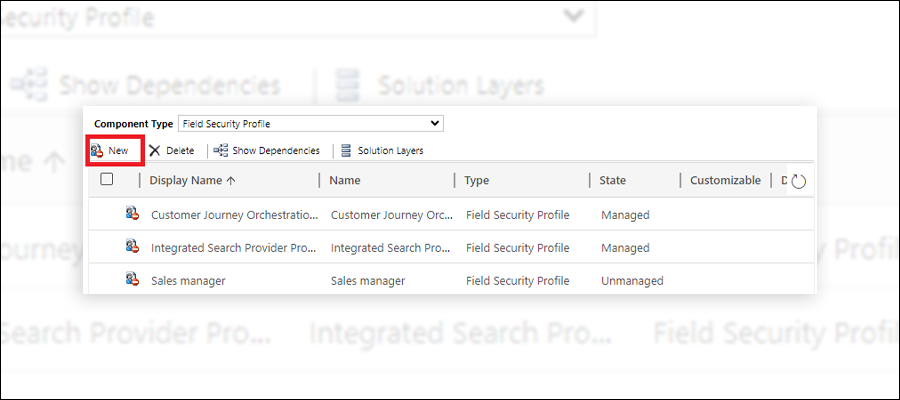
Step 5: Enter a name and a Description (optional) and click on Save.
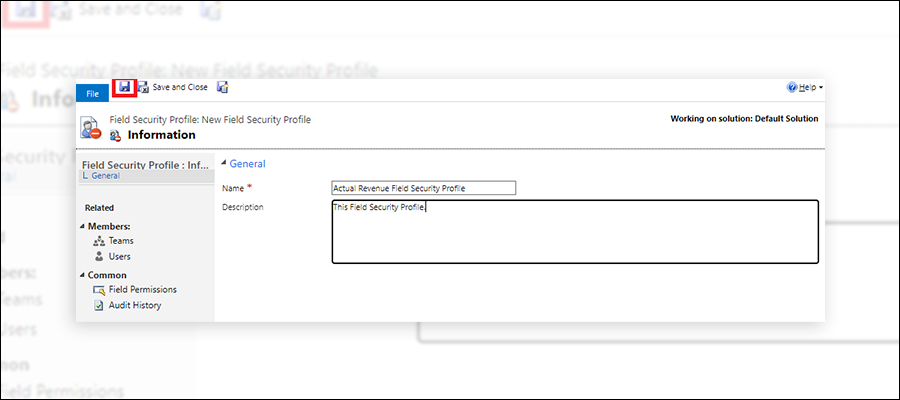
Step 6: Click On Field Permissions.
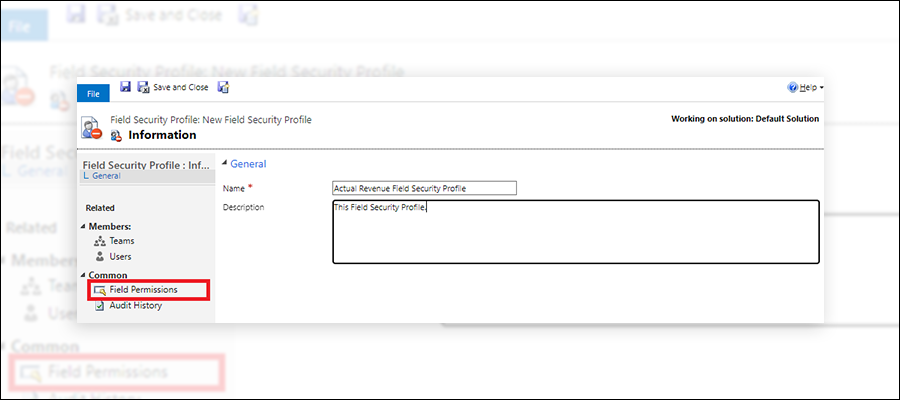
Step 7: Select the field and choose edit.
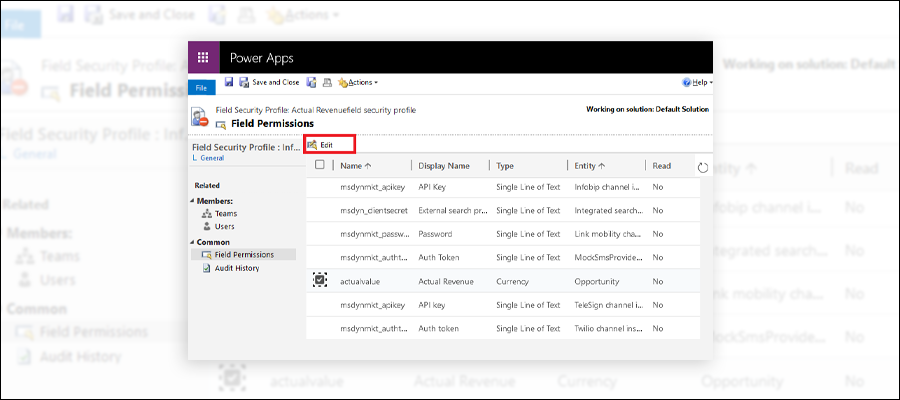
Step 8: The Edit Field Security pop-up window will open. Select the permissions you want to assign to users or teams, then choose OK. In this example, I want the group of users to be able to read the actual revenue but not update or enter a brand-new value. Click on OK.
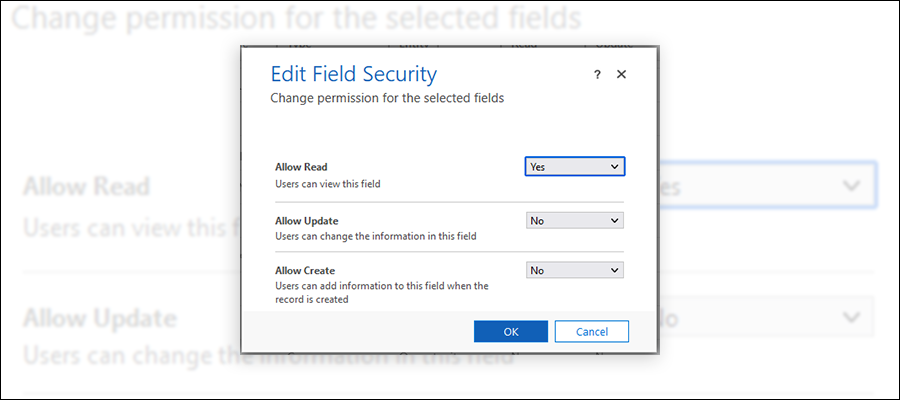
Step 9: Click on Save to apply the modification to the system.
How to Add Users and Teams.
Step 1: You can add teams and users by clicking “Teams” and “Users” below the member section.
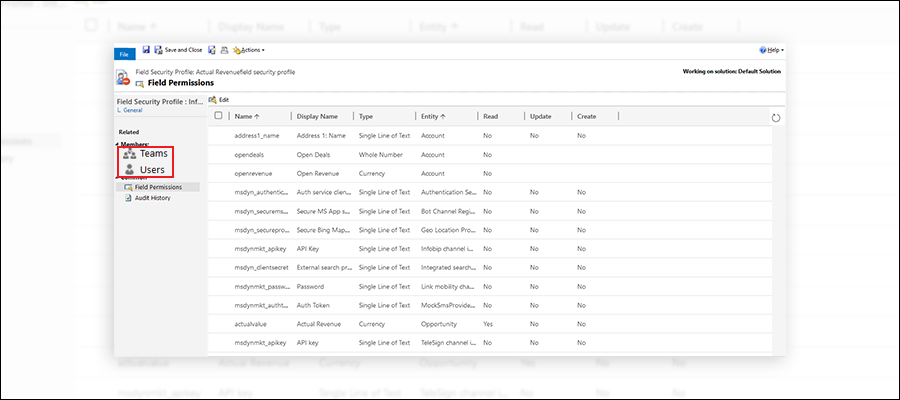
Step 2: On the command bar, click on Add.
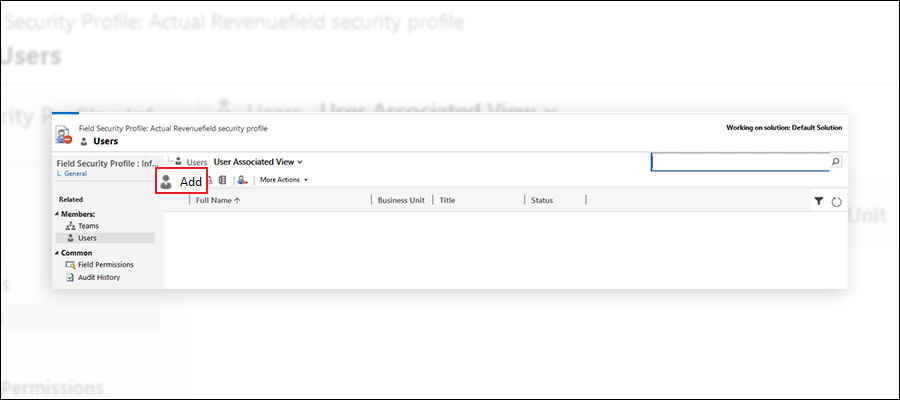
Step 3 It will open a lookup dialog box; select the user or team that should have the security settings applied for the field and then click Select.
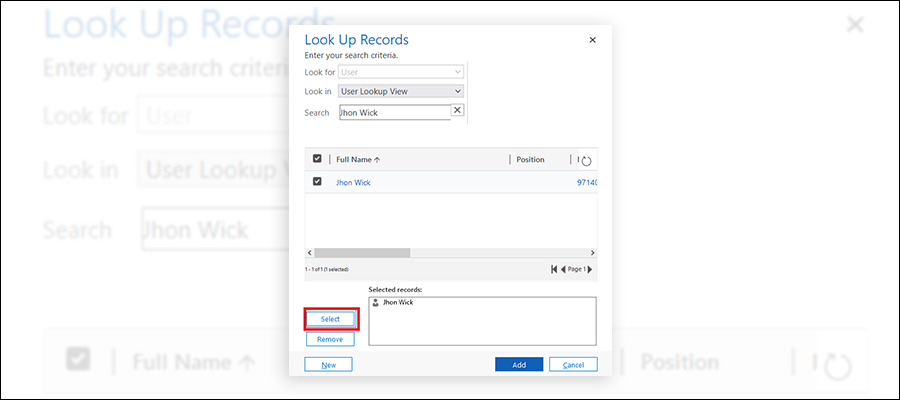
Step 4: Repeat steps if you would like to add multiple teams or users, and then choose Add. So, this is how to apply field-level security in a system field.
Please contact us if you have any concern related this.
Please mark the answer as verified if it was helpful.



