I want to change code in a plugin which is build by a third-party and later adjusted by an external freelancer.
When I update the unadjusted .dll file in the plugin registration tool, it is able to update.
However, from the moment that I open the solution in VS studio, (re)build the solution and try to update the assembly with the new .dll file, I get the error as shown below:
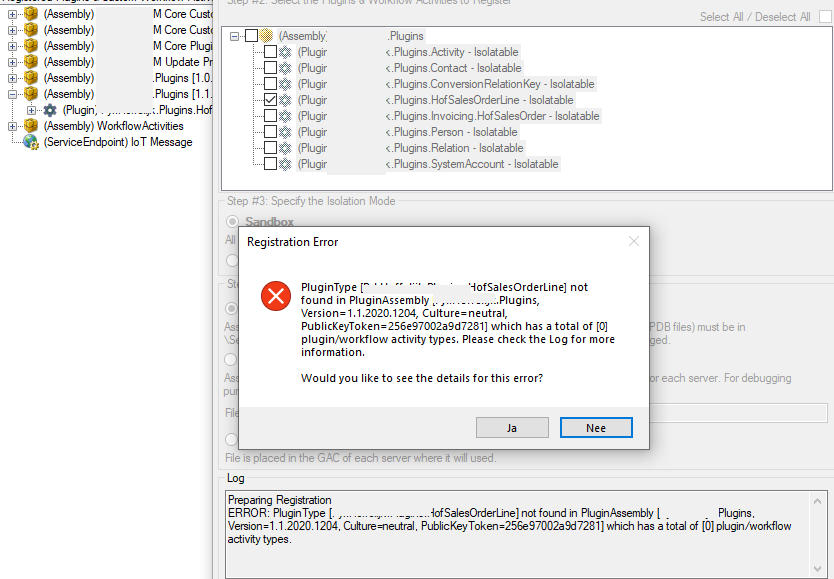
The solution was first under source control, which gave an error when opening visual studio. That is fixed by this issue:
https://social.msdn.microsoft.com/Forums/officeocs/en-US/fa861393-5996-48fa-a2ef-14bed0bd2b74/how-to-remove-a-solution-from-source-control
However, I still get this error message. I contacted the freelancer who worked previously on this project, and he can't find a quick solution either.
So far I have tried to
- Set 'Copy local' for Microsoft.Xrm.SDK and Microsoft.Xrm.Sdk.Proxy to false as mentioned here:
community.dynamics.com/.../plugintype-not-found-in-pluginassembly-which-has-a-total-of-0-plugin-workflow-activity-types
- Register solution with a different version number
Both still gave the same error. Hopefully any of you can help me out.



