Thanks to everyone for your replies.
Recently, I recalled that my company ran into some issues with sending of duplicate emails only in the test servers, henceforth, it was decided to deactivate the batch temporarily while flixing the problem.
The proposed solution worked, but I needed to switch to another approach with the solution in order to get the same results without making use of the batch functionality.
Source: Wai Keat Ng's Dynamics AX Blog: Sending emails from Dynamics AX
The blog in the link above gives a thorough explanation of the different approaches for sending emails from Dynamics AX.
The approach I formerly implemented for the development's requirement was the SysEmailTable::sendMail(..) method, and this is the AX standard for sending emails through a batch processing functionality, as André already explained in his previous reply.
So, I chose to go with the System.Net.Mail class for the new approach I implemented into code due to two reasons:
- The users only need for the emails to send once they post a payment journal, so that functionality only runs on client and need Not to run on server,
- Programming email sending functionality with the System.Net.Mail class is simple and straightforward, as mails can be sent in one get go without any need to run on batch. Additionally, it allows more flexibility to specify multiple recipient address and attaching several files.
This is the new code sample I went with in order to have email sent straight to the vendor's destination address without batch, and it worked successfully after running several tests.
client static void sendMail(
SysEmailId _emailId,
LanguageId _language,
str _emailAddr,
Map _mappings,
FilenameOpen _attachmentFilename = ''
)
{
SysEmailTable table = SysEmailTable::find(_emailId);
SysEmailMessageTable message;
LanguageId languageId;
str sender = table.SenderAddr;
str recipient = _emailAddr;
str subject;
str body;
str fileName = _attachmentFilename;
Set permissionSet;
System.Exception e;
str mailServer;
int mailServerPort;
System.Net.Mail.SmtpClient mailClient;
System.Net.Mail.MailMessage mailMessage;
System.Net.Mail.MailAddress mailFrom;
System.Net.Mail.MailAddress mailTo;
System.Net.Mail.AttachmentCollection mailAttachementCollection;
System.Net.Mail.Attachment mailAttachment;
;
try
{
languageId = _language ? _language : table.DefaultLanguage;
message = SysEmailMessageTable::find(_emailId, languageId);
if (message)
{
subject = message.Subject;
body = SysEmailMessage::stringExpand(message.Mail, SysEmailTable::htmlEncodeParameters(_mappings));
body = strReplace(body, '\n', '');
permissionSet = new Set(Types::Class);
permissionSet.add(new InteropPermission(InteropKind::ClrInterop));
permissionSet.add(new FileIOPermission(filename, 'rw'));
CodeAccessPermission::assertMultiple(permissionSet);
mailServer = SysEmaiLParameters::find(false).SMTPRelayServerName;
mailServerPort = SysEmaiLParameters::find(false).SMTPPortNumber;
mailClient = new System.Net.Mail.SmtpClient(mailServer, mailServerPort);
mailFrom = new System.Net.Mail.MailAddress(sender);
mailTo = new System.Net.Mail.MailAddress(recipient);
mailMessage = new System.Net.Mail.MailMessage(mailFrom, mailTo);
mailMessage.set_Priority(System.Net.Mail.MailPriority::Normal);
mailMessage.set_Subject(subject);
mailMessage.set_Body(body);
mailMessage.set_IsBodyHtml(true);
if (_attachmentFilename)
{
mailAttachementCollection = mailMessage.get_Attachments();
mailAttachment = new System.Net.Mail.Attachment(fileName);
mailAttachementCollection.Add(mailAttachment);
}
mailClient.Send(mailMessage);
mailMessage.Dispose();
CodeAccessPermission::revertAssert();
}
}
catch (Exception::CLRError)
{
e = ClrInterop::getLastException();
while (e)
{
info(e.get_Message());
e = e.get_InnerException();
}
CodeAccessPermission::revertAssert();
}
}
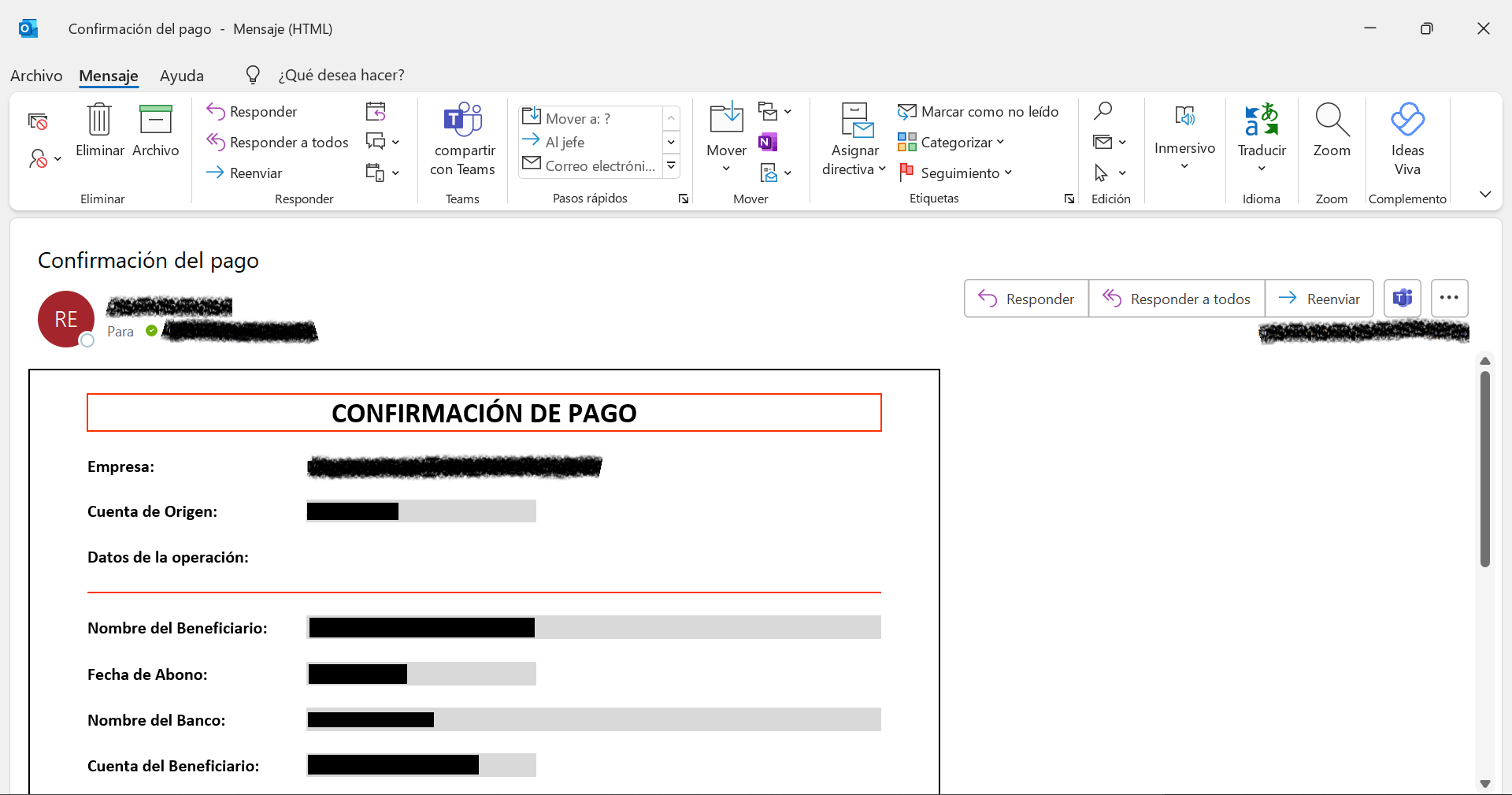
I just want to make clear that all solutions proposed in this thread worked, and all your contributions are welcomed.
I'm leaving as well other sources on the topic that might help you both with D365 F&O and Dynamics AX 2012.
Sending email via SMTP using X++ and .NET Framework in Dynamics AX | Corbitech
Sending Email using X++ code Dynamics Ax 2012 (alirazazaidi.com)



