Hi Leo,
- Trigger point can be set only on Create and Change of Contract Expiry Date or it should be on any other point?
Those options are all available trigger points,

while there are other two types of workflow, they could be triggered manually without trigger point.
1. on-demand, it's mainly used for bulk data operation in entitylist view, and it could be executed manually by javascript.
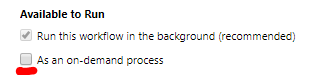
2. real-time workflow, it could be used for form fields validation like business rule, but it requires more system resources, while the background not.
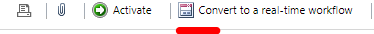
-----------------------------------------------------------------------------------------------------------------------------
- it's possible to notify twice through email?
You could insert another step after "7 days before the actual contract expiry date" step:

Regards,
Clofly



