Hi Experts,
I get a question about assembly order.
My location setup is Assemble to order. I created a sales order with Assembled item: WMS-005 which is assembled by 2 items: WMS-001 and WMS-002
In Assembly orders page, I created warehouse pick and pick WMS-001, WMS-002 successfully. But I can't click Post button. It is disabled.
Now I stuck here. In warehouse shipment page, I can't ship. In sales order page, I can't post.
Anyone can help me?
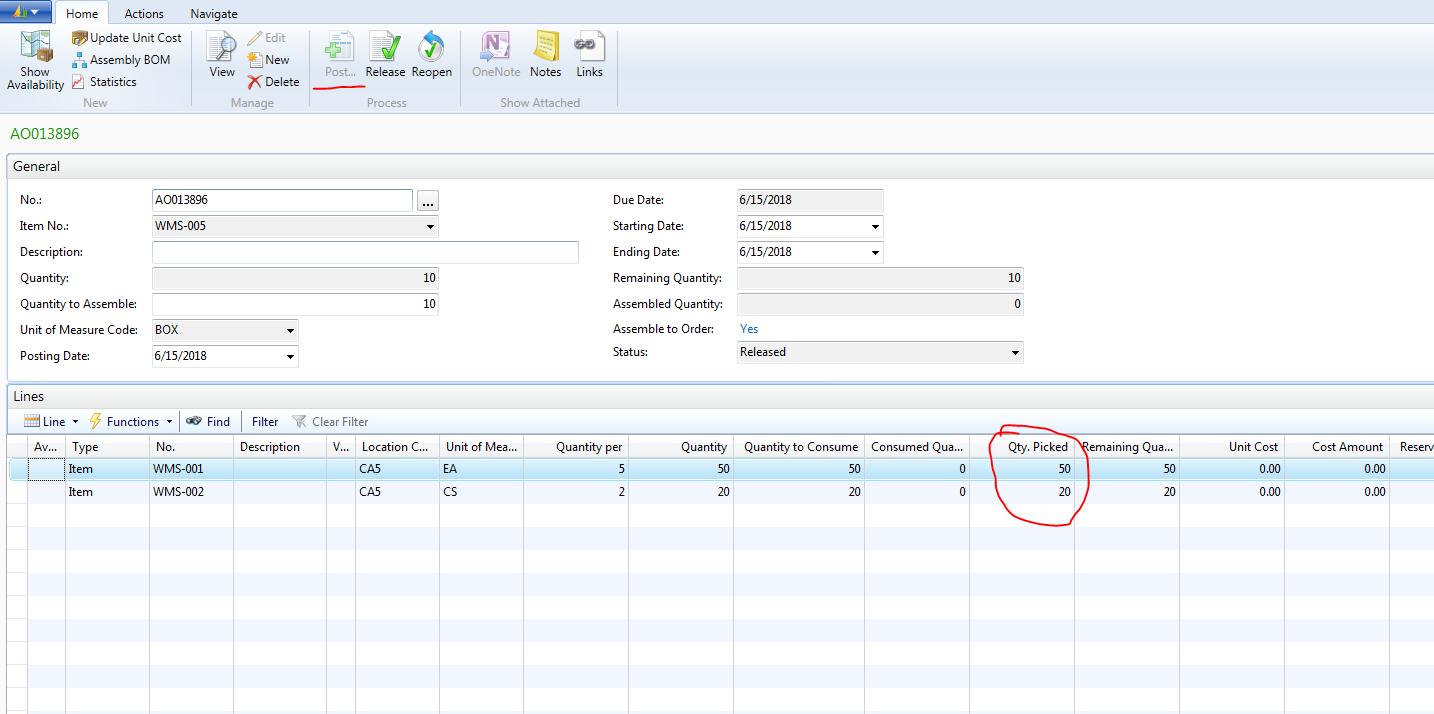
*This post is locked for comments
I have the same question (0)



