Hi, I am new to portals and I am trying out a few things. I would like to know how to modify the search results in the customer self-service portal.
1. I want to modify the highlighted text below to "Search results: dynamics" instead of "Results 1-3 for query: dynamics"
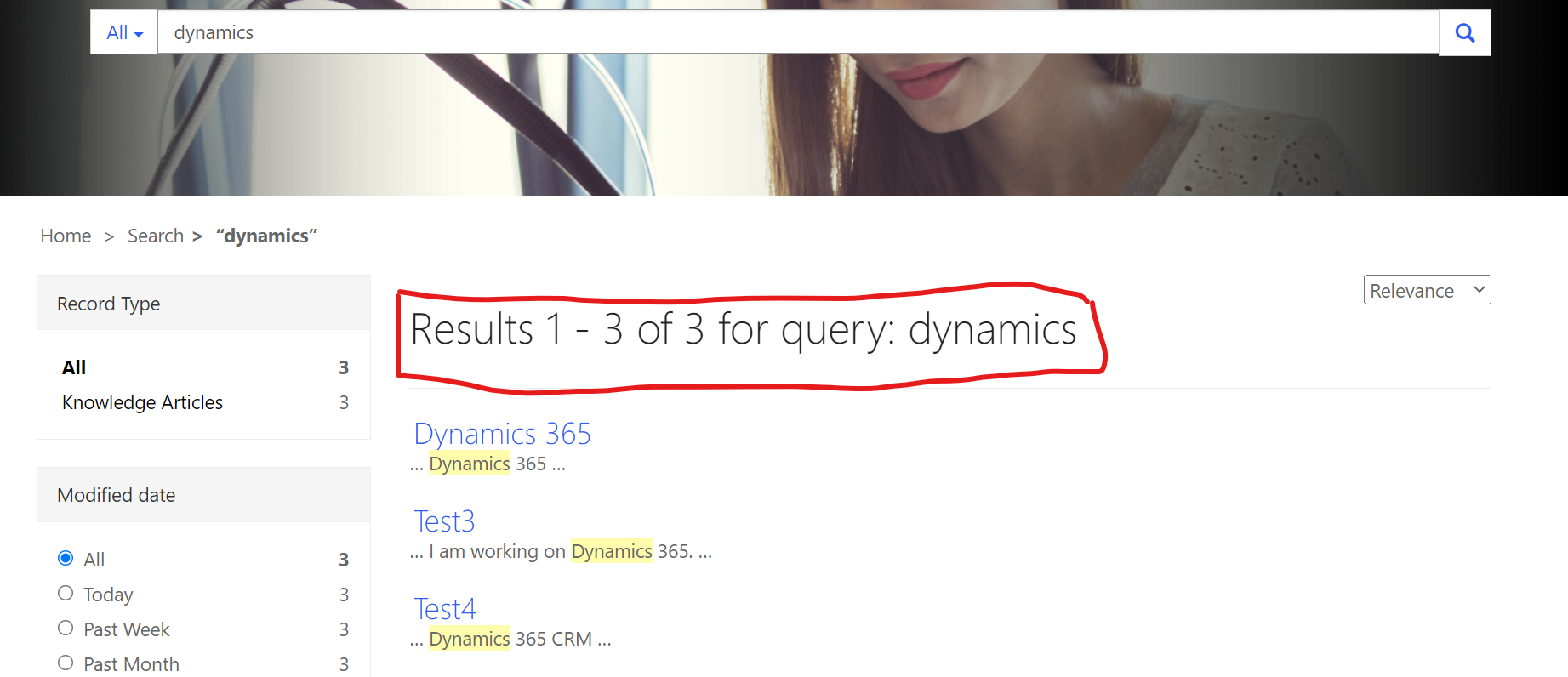
2. I want the matched keywords to be displayed in Bold instead of highlight:
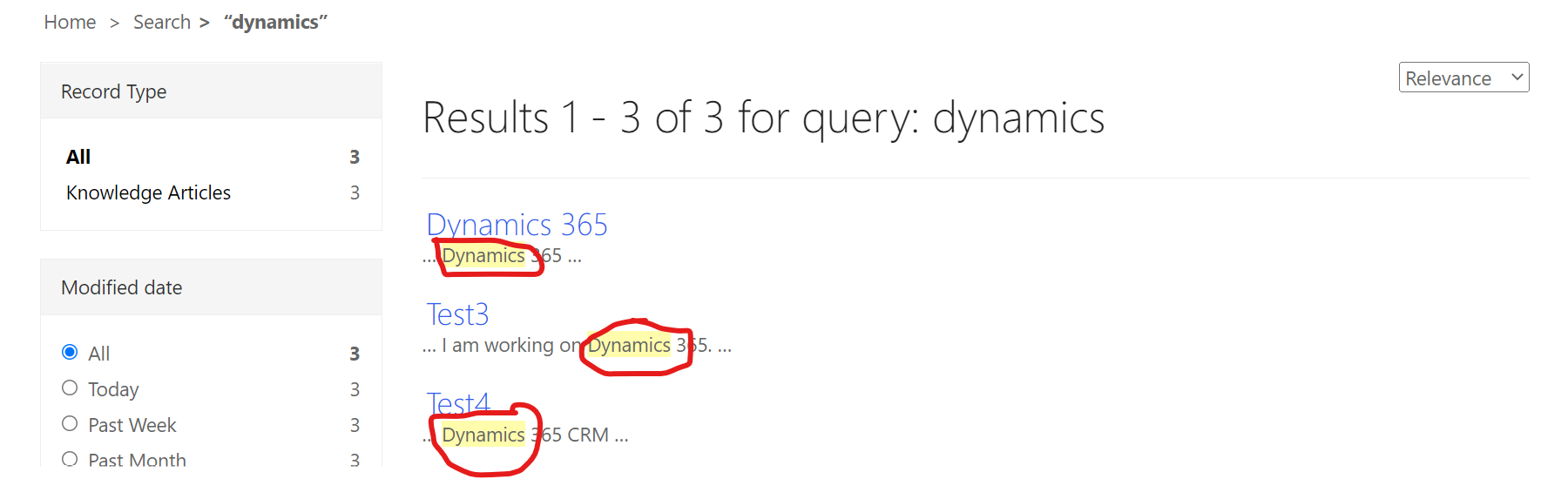
Can someone help me out on this, please?



