Hello-
I have a client where one user has a sales order number appear automatically as soon as she clicks New to create an order. She does not hit enter or F3 to get the number. The number appears above the Sales Header, as well as inside the No. field on the sales header. If she tries to change the number (allow manual numbers is checked) it does not allow her. It is definitely user specific, as other users do not have this problem. I'm guessing there is a setting for this somewhere, but I cannot find it.
She also is unable to see a large number of Lines on her order. Even if she collapses all of the fast tabs except for Lines, she still can only see about 5 lines. Everyone else gets a full page of lines. Don't know if this is related to the other thing or not. She has tried restoring the defaults on the page, but that doesn't help either issue.
I've attached a screen shot of the order number issue, showing what she gets as soon as she hits New.
Thanks,
Diane
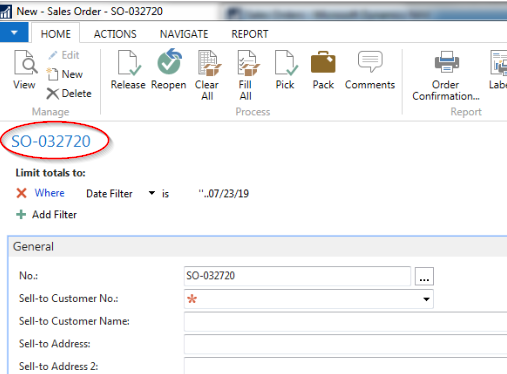
*This post is locked for comments
I have the same question (0)



