Hello,
I am completely unfamiliar with Great Plains. I am IT support for a healthcare company, and I have an employee whose GP is defaulted to a scanner than doesn't exist.
The user is pressing the Scan button in the screenshot below:

After the user presses Scan, the following window appears, with the scanner (Brother) already chosen.
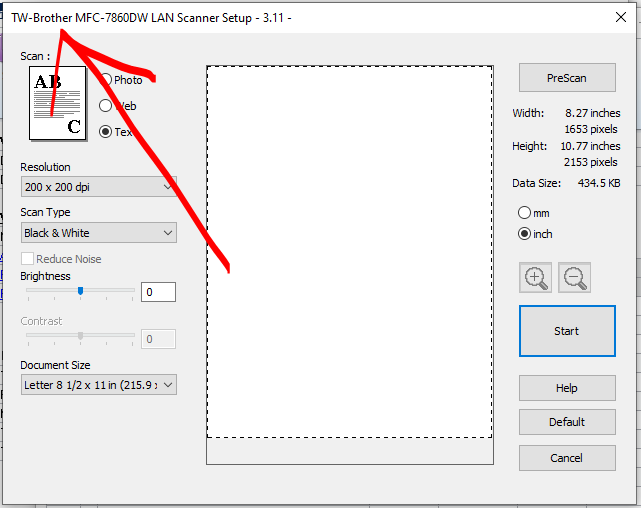
I cannot find a way to change this setting. The Brother printer that is selected doesn't even exist in the Control Panel of the user's computer anymore, and I have set up Default Scan Profiles in Control Panel for the device that the user has plugged in via USB (a Fujitsu). GP seems to ignore this device, even though it is the default picture and document scanner.
We are on a large network that spans multiple facilities. At any given moment, every user has access to dozens of printers and multiple scanners. I need to specify which scanner GP defaults to for this specific user.
Thank you in advance for any insight.



