Hello Kechi,
To display Portal Comments, please perform the following steps:
1. Make sure the Portal Timeline solution is installed – if you have installed the Customer Service or Employee portal, this should be present already. If you don’t have it, you will need to install it first.
2. Next, if you are using a custom entity or an entity that hasn’t already got this enabled by default, made sure Activities is enabled in the Communication & Collaboration area.
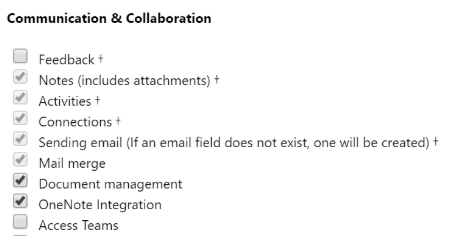
3. Add a Timeline section to the form you wish to add to your Entity Form.
4. On the Entity Form, Enable Entity Permissions is selected. Scroll to the bottom of the Entity form and add a new Entity Form Metadata record. Add the type of Timeline. You can then make changes in the settings area as needed.
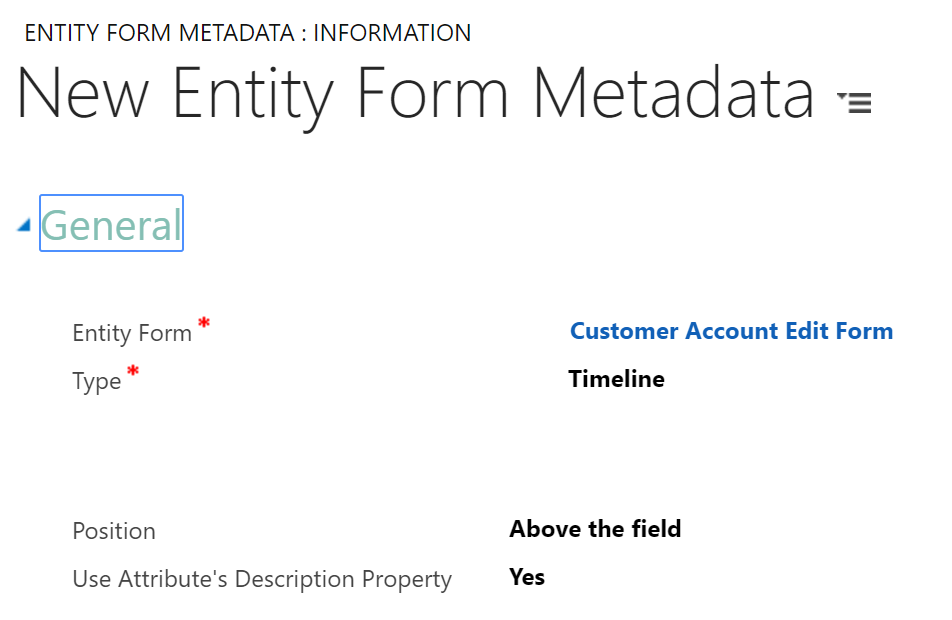
5. Next, add two different Entity Permission records. One for Activity entity and the other one for the Portal Comment entity. The scope for both should be Parent. The Activity Permissions are set to Read Yes, everything else is No. The Portal Comments Permissions are set to Yes for Read, Create and Append and everything else is No. Set the relationship to an Entity Permission for the entity you are adding the timeline to.
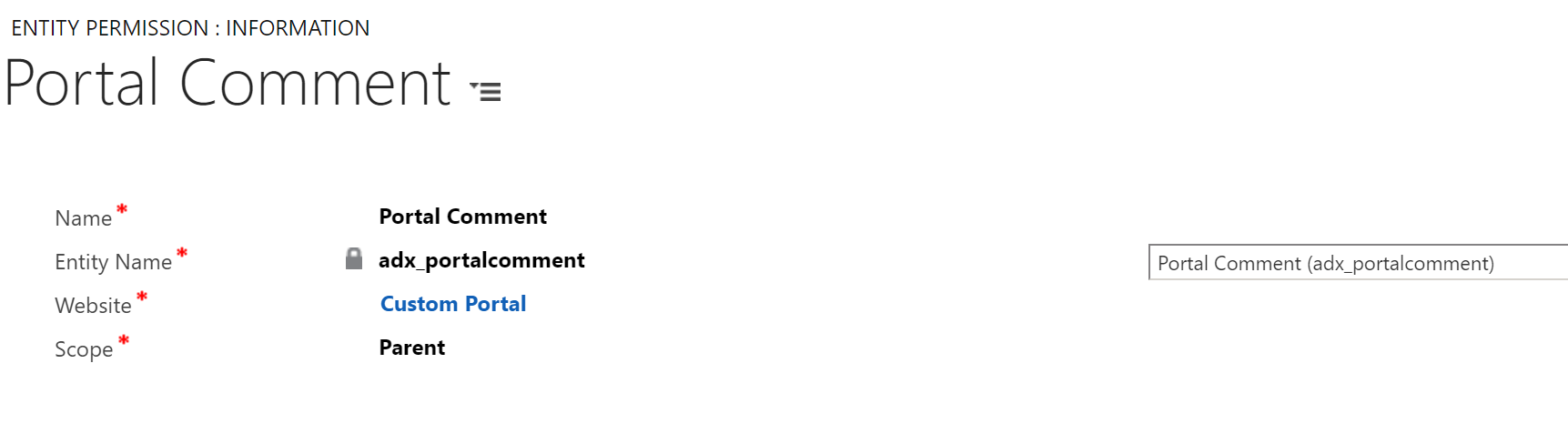
6. Next, go in to the portal Site Settings area and look for CustomerSupport/DisplayAllUserActivitiesOnTimeline. Set this to false so that it doesn’t show all of the activities by default.
7. In the Activities entity, there is a Portal Timeline View. Edit the filter on to only show the Activity Type of Portal Comment.
A lot of different steps, but this allows you to use the Portal Comments.
Hope this helps :)



