Hi partner,
You could use xrmtool box to auto number the "Name" field.
1.Download the "xrmtoolbox" and add the "Auto Number Manager" plugin.
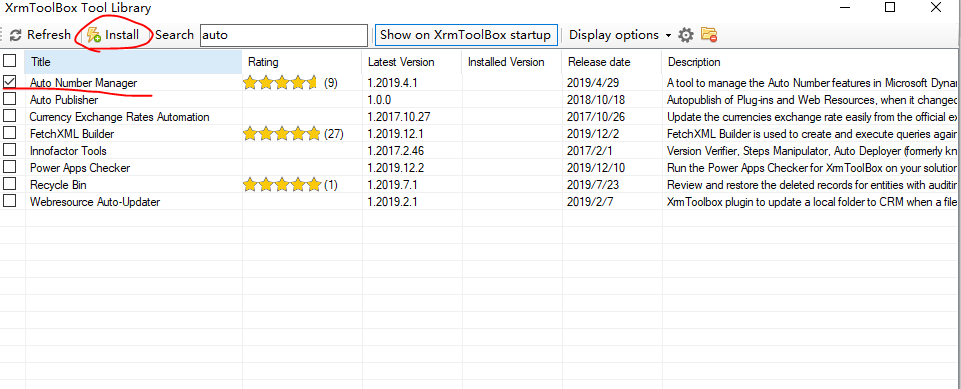
2.Connect to your Dynamics 365 instance.
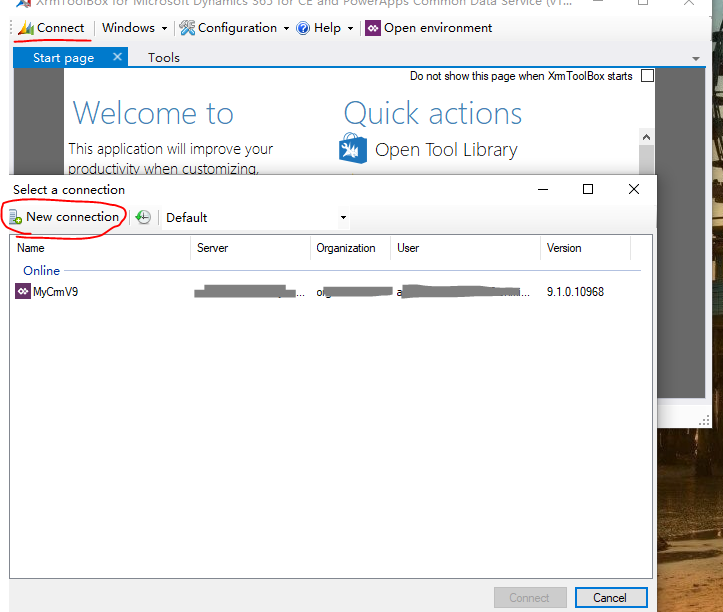
Find the "auto number manager" tool in the tool list and open it. Choose your solution and your entity,

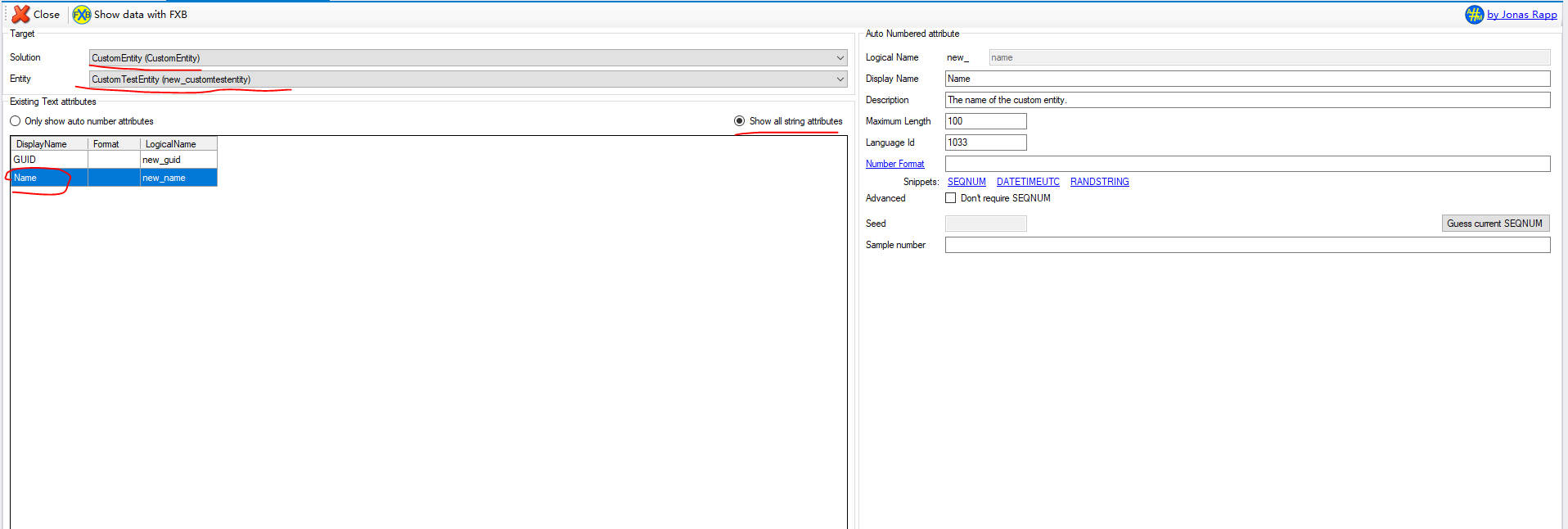
There are many auto number format supported by D365 and you could find them here.
https://docs.microsoft.com/en-us/dynamics365/customerengagement/on-premises/developer/create-auto-number-attributes
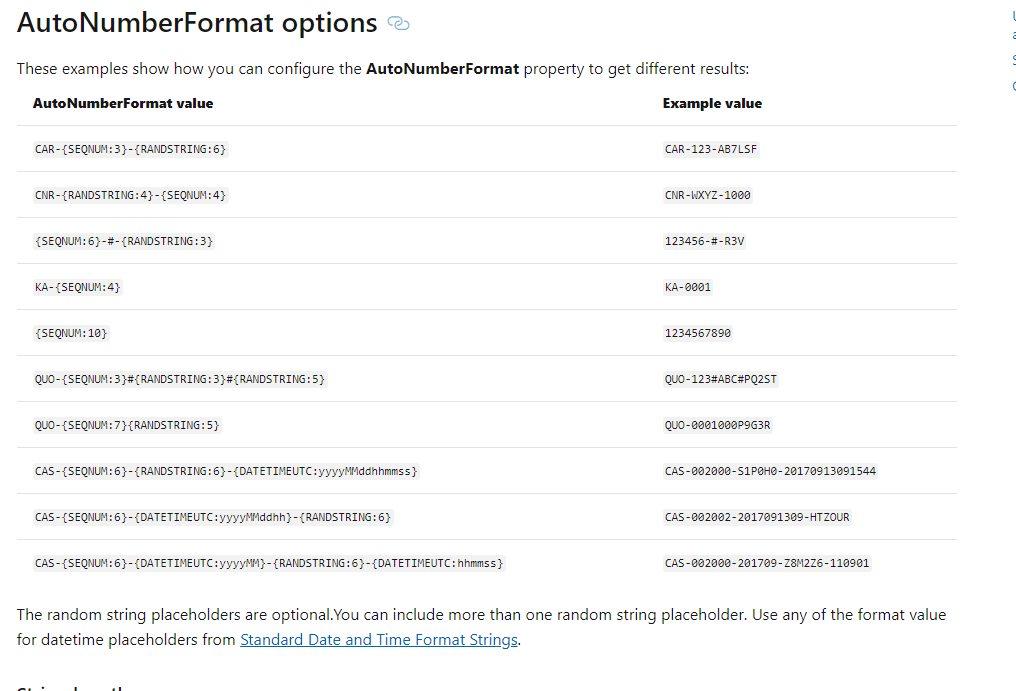
For example, I want the "Name" field in my custom entity should be an increment number like 1,2,3... I just need to choose the "SEQNUM" as my format and change the digital number to "1" and update the entity.
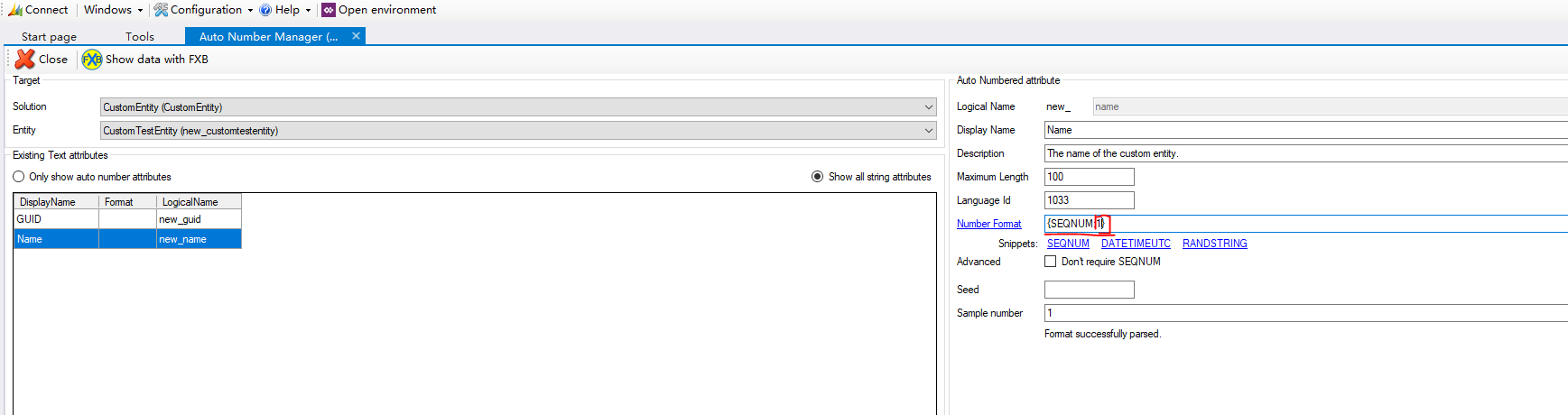
Pay attention that if we use an existed field as auto number field, this field will be read-only in all forms.
Then we back to our D365 and create a new custom entity recod, we will find that the "Name" field has been locked and it will generate a number as we set before automatically.

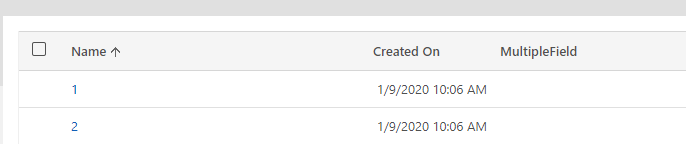
Of course you could also create custom format like "CRM"+number+datetime or other formats.
Here is the doc for the "Auto Number Manager " tool.
https://jonasr.app/2017/10/anm/
Hope it helps.
Best Regards,
Leo



