hi all,
my requirement is to get the value from dialog and manipulate based on that. like
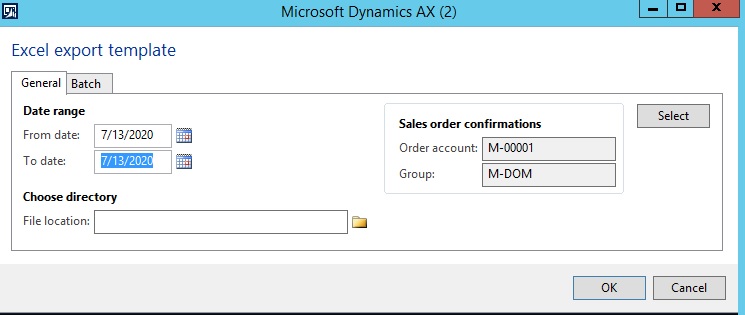
***here in the dialog the select parameters is coming from Cust table. i made 1 query and put 2 ranges...
cust account and
cust group.
User can select multiple cust account and cust groups.
i wrote one query but unable to understand how i will call the cust table in my below query? So, that i can get the values , whatever i mentioned in the dialog
My code
class decleration ()
{
QueryRun queryRun;
}
private void buildQR()
{
Query query;
QueryRun qrRun;
QueryBuildDatasource qbds,qbds1;
QueryBuildRange qbr;
;
query = queryRun.query();
qbds = query.addDataSource(tablenum(CustConfirmJour));
qBds.addGroupByField(fieldNum(CustConfirmJour,SalesId));
// date range
qbr = qbds.addRange(fieldNum(CustConfirmJour,ConfirmDate));
qbr.value(queryRange(fromDate, toDate));
// group by
qbds.addGroupByField(fieldNum(CustConfirmJour,SalesId));
// max
qbds.addSelectionField(fieldNum(CustConfirmJour,RecId),SelectionField::Max);
queryRun = new QueryRun(query);
while (queryRun.next())
{
custConfirmJour = queryRun.get(TableNum(CustConfirmJour));
}
}
new() --
public void new()
{
;
super();
queryRun = new QueryRun(querystr(CustCustGroupQR));
}
run()--
public void run()
{
;
super();
this.excelDataExport();
}
public void excelDataExport()
{
;
.
this.buildQR();
//export data and set permission
}
main() --
static void main(Args _args)
{
GDJ_JPN_SODetailedReport soDetailedReport = new GDJ_JPN_SODetailedReport();
;
if(soDetailedReport.prompt())
{
soDetailedReport.run();
}
}
kindly let me know what i need to add the code for cust table in above query? so, that i can get the values from the dialog in select parameters.
please give me more shed on this.
thanks!



