Hi everyone,
is it possible to send contacts different paths in a customer journey based on the information they provided on a form?
For example, a contact filled out a form with information about age and gender. I want to send the contact to different paths based on this information.
All I can do is to choose if the page was submitted or visited, as seen in this picture.
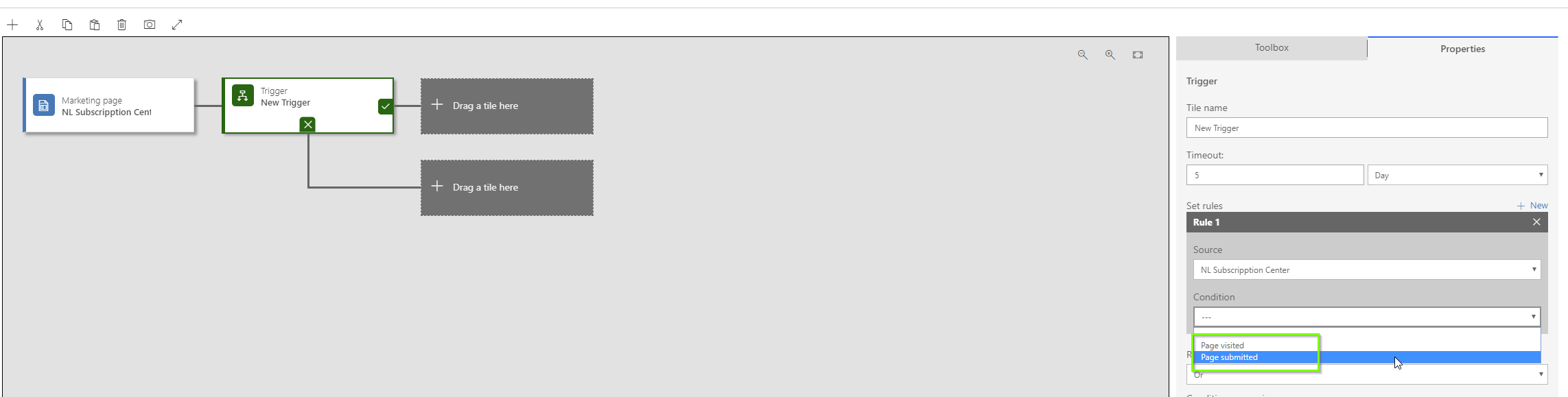
Can someone explain how sth like this would be possible?
Thanks in advance!



