Hi experts.
I am facing following scenario:
When applying entries (in CLE page), sometime, if user clicks on 'Preview posting' button, the system is unmarking the "Open" checkbox, and filling the 'Closed by entry' field as well, but Remaining amount stays the same, and no other entry is done (normal for 'preview' mode).
Then, user is not longer able to Apply the entry or Unapply either.
This as an example:
We have this 2 documents, the Cr Memo was "applied" to the Invoice, but when used the Preview Posting button, the records were affected and this is how they are now:

Even when the Posting was not performed, you can see the Invoice as 'Closed by entry' and also Open = False.
If we navigate the 'Applied entries' for the INVOICE:
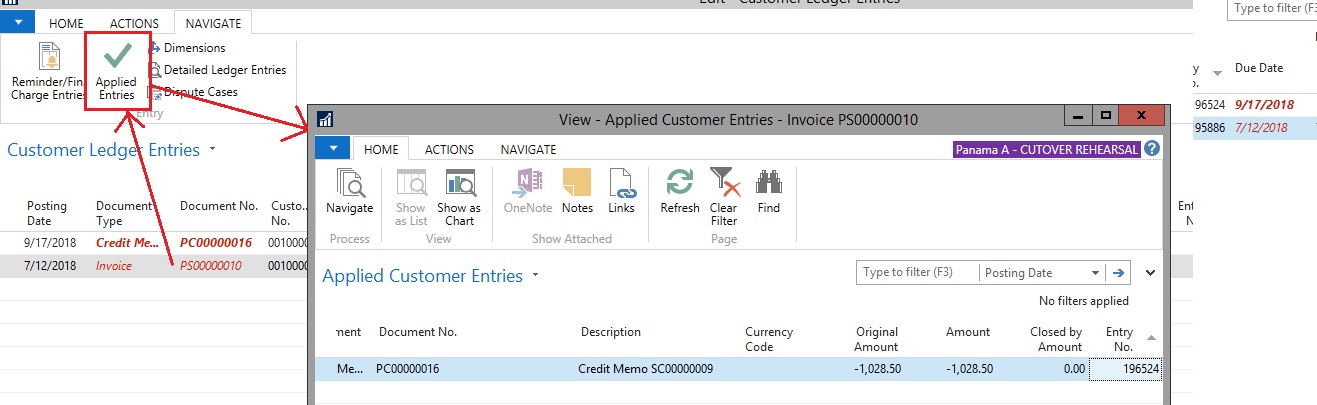
However, since the Remaining amount is not cleared, we can try 2 options: Un-Apply this document, or Apply this document, right?, well then, for Un-apply:
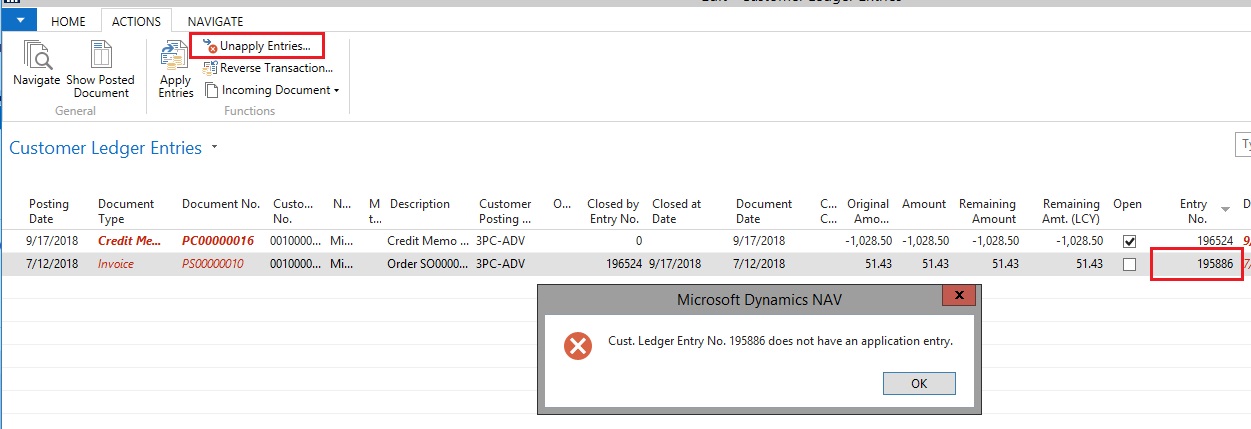
Then maybe trying to apply (from the invoice, I know this can be wrong, but is for show this error now):

So, as expected, if we try to apply from the Cr-Memo, the Invoice is not longer available to be applied:
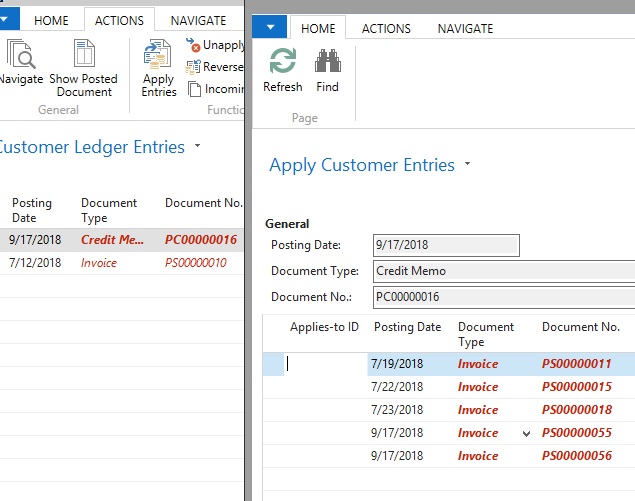
So, I know that the function "Preview Posting" must be reviewed and maybe fixed (I found out that there is a fix on a cummulative update for something similar).
However, my question is how to correct the cases we have like this one, because we all know that fixing the function Preview Posting will prevent new cases, but the existing ones? (we have more than 350 documents affected by now).
I want to know your thoughts on this situation.
Thank you all for your comments.



