Hi,
I am configuring the field service mobile offline filter in the power platform admin center.
I am editing the default Offline Profile for field service as the documentation suggested. I am editing the filter for the existing tables so that I can reduce the data that is loaded into the offline mode (for example account, contact,... as the default would load all the accounts and contacts which would be too many)
Also for the notes tables there was no filter and the default filter would load all the notes into the offline mode. So I tried to only filter the notes that are related to the work orders.
But when publishing I get an error that I am only allowed to configure filters with a maximum of 10 relationships.
I only get this error when I try to add a related entity to the note table filter. But only for the notes. It works fine for every other table. And also works when I have a simple filter for notes with fields that are directly on the notes table. But I can't do a filter with related entities from the notes (e.g. regarding work order field on the notes)
This works and can be published:
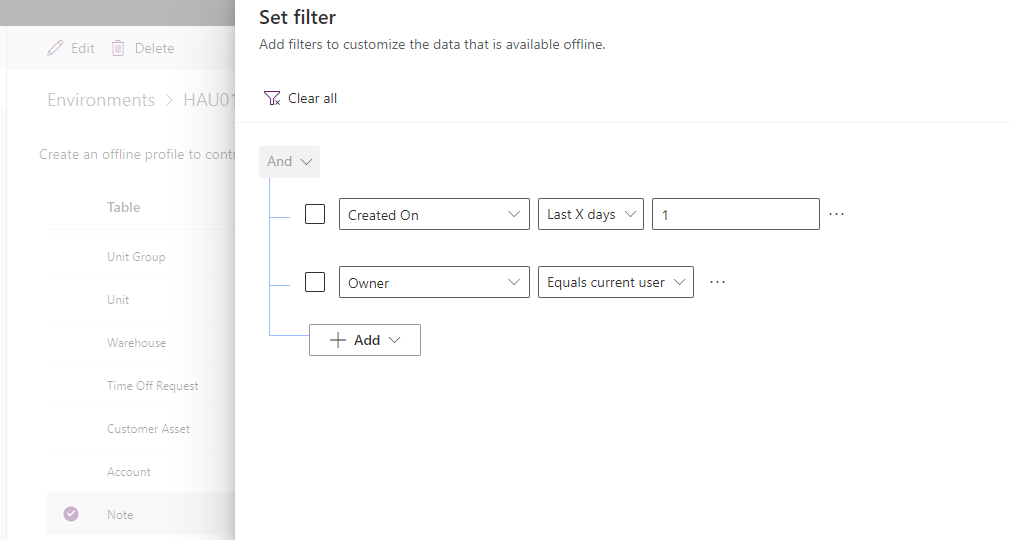
This filter can't be published:
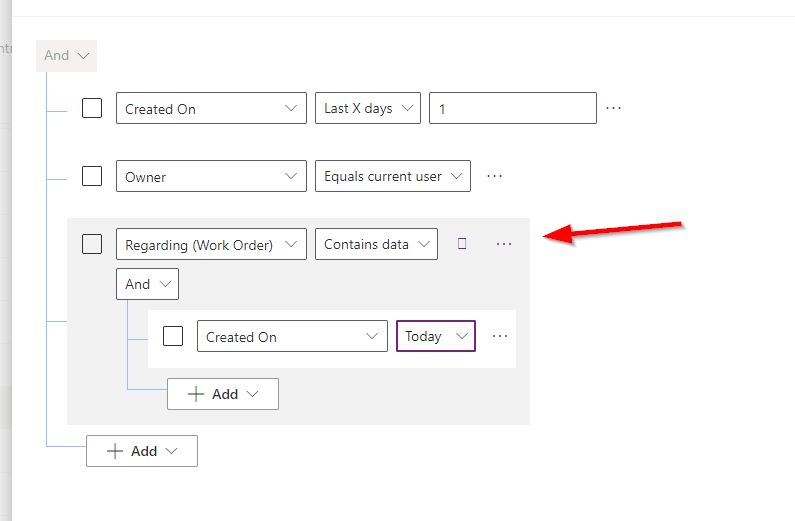
I can't find anything in the documentation regarding this behavior except this:
docs.microsoft.com/.../mobile-offline-capabilities

Is this really the case that I can't add a related entity filter to the notes table because notes has more than 10 relations to other entites? That does not really make sense. I don't want to add 10 related filters to notes but just 1 and still the publish failes.
I also can't change the data model of the notes entity as it's used in many default entites and out of the box already has more than 10 relationsships.



