I have read and researched all options on setting up aging period definitions. However, when I attempt to implement AX 2012 continues to give me errors about the Unit value. It states the value must be less than zero. However, based on attached white paper from MS they clearly recommend inputting a row with a value above zero.
Can someone tell me how to setup a period aging definition exactly like the picture attached?
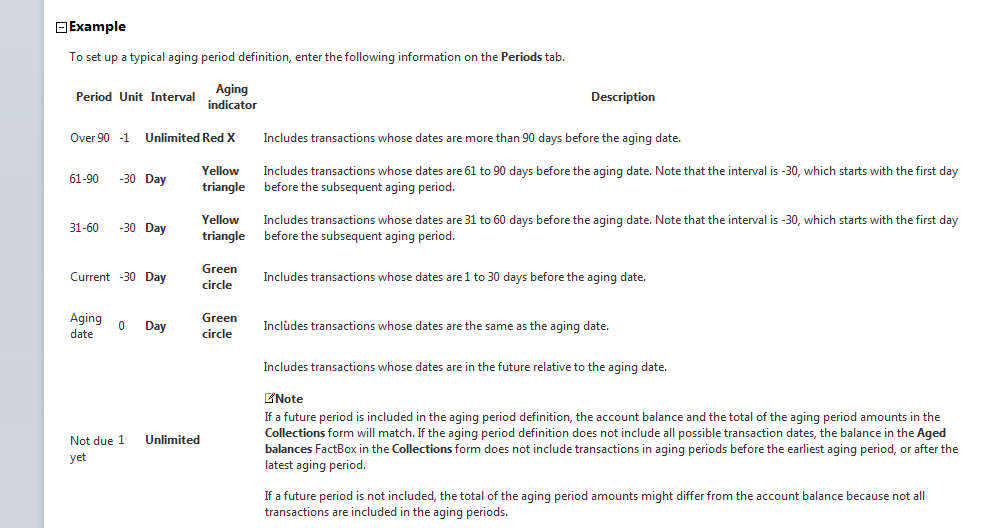
*This post is locked for comments
I have the same question (0)



