Good Day All,
I am working with a client to set up a new entity. I have completed 95% and they are about to go live. It looks like we are running into a problem when setting up the Invoice Rounding Account GL account on the Customer Posting Groups screen.
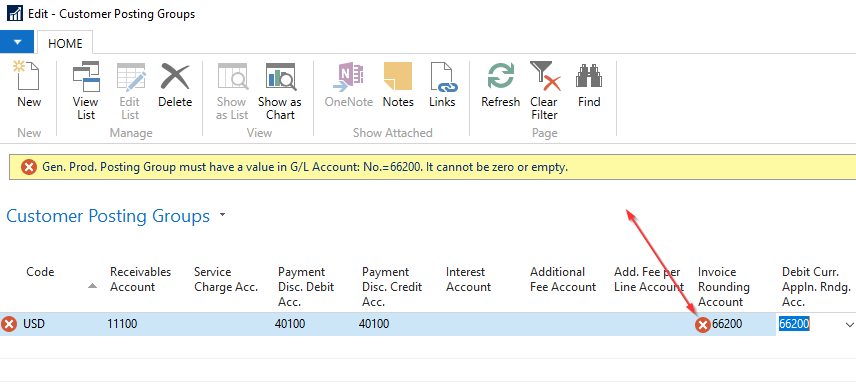
It states "Gen. Prod. Posting Group must have a value in G/L Account: No.=66200. It cannot be zero or empty" I understand this means that I need to go to the G/L Account card and set up the General Product Posting Group on that specific G/L account. The issue that I'm having is that the client is getting confused and stating "We have to have these rounding accounts used for ALL posting groups."
I have dug around, but I simply can't find anywhere that actually explains what a gen product posting group does on a GL account and why it is needed on a rounding account in the Customer Posting Group setup.
I understand why the Customer Posting Group requires a rounding account to be assigned, but why does that account then need its own posting group?
Thank you kindly in advance,
Matt
*This post is locked for comments
I have the same question (0)



