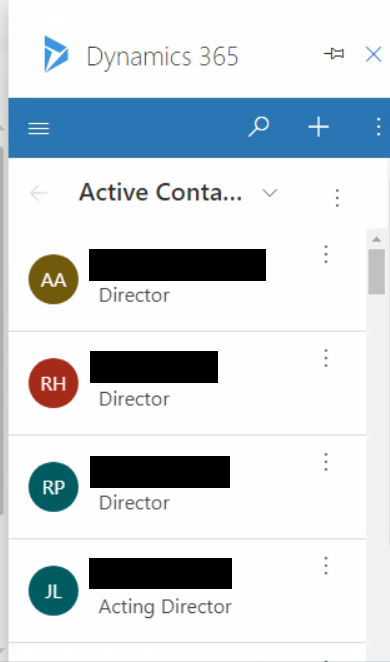Hey Everyone,
I am trying to enable the D365 App for Outlook for a client and I am running into some trouble. I have gone through all of the configuration steps - from setting up Server Side Sync, approving mailbox, testing mailbox, applying correct security role to user, etc. and for some reason when I test the email tracking functionality it doesn't work. When I was testing it previously I got the message "Track and Set Regarding are currently disabled" in a yellow ribbon. I approved my mailbox again and now the message is gone, but it doesn't seem to allow me to track the email. I have added a screenshot below of what I see. While it does show me the flyout, I have no ability to track the email. I tested this in a trial environment and I followed the same steps for configuring the App for Outlook and I was able to get it working successfully.
Any ideas? I would really appreciate any advice, as I don't know what I am doing wrong. Thanks!