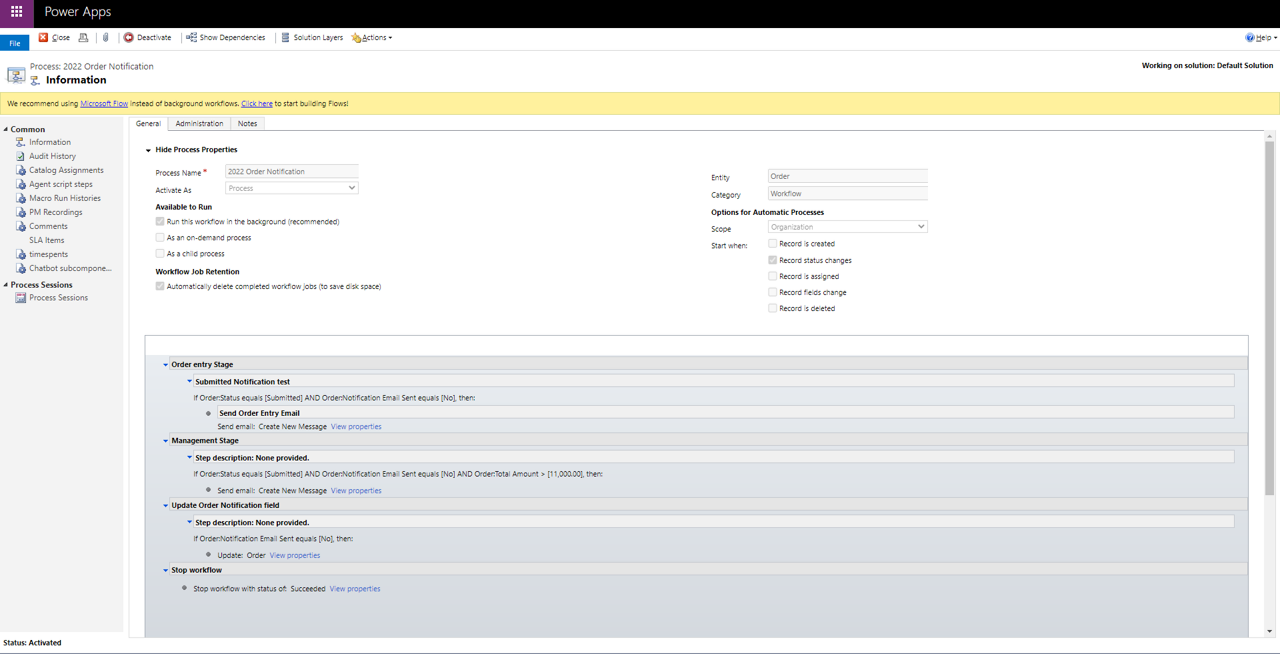After a long period of stability, September 30th, multiple workflows began sending a second or third copy of an automated email notification.
I created a Email Sent field and recomposed a new workflow from scratch that tests the condition of the Email Sent field before proceeding, then modifies the field after sending the Email.
This worked for two new records and then fired off a triple again. All of the emails are time stamped the same at 1:23:33
Workflow set to run in the background
Start when Record Status changes
I have calculated field in the Email so I am unable to use a wait condition.
I see lots of posts where automated emails don't fire off. My problem is the system bombing the recipients with too many copies.